Отзывы:
Нет отзывов
Похожие инструкции для NS-PS12CC-C

225i
Бренд: Fellowes Страницы: 80

246-650-000
Бренд: Yard-Man Страницы: 12

Martha Stewart MTS-EWC15
Бренд: SNOWJOE Страницы: 16

Dahle 20100 PS
Бренд: Dahle Страницы: 19

BASIC X7CDA
Бренд: Hama Страницы: 96

2603/2 SM/C
Бренд: IDEAL Страницы: 40
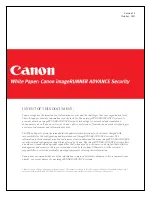
Paper Shredder
Бренд: Canon Страницы: 37

SHREDMASTER 1236SE
Бренд: GBC Страницы: 10

RDS-21C10
Бренд: Royal Sovereign International Страницы: 16

RDS-905X
Бренд: Royal Sovereign Страницы: 16

KAPPRSHRDRA
Бренд: Kogan Страницы: 2

Digital Shredder DS-200
Бренд: EDT Страницы: 41

DEVOR X 40
Бренд: Pubert Страницы: 44

EGN 2500
Бренд: Ikra Страницы: 101

Tiger CS7-205V
Бренд: Stevens Страницы: 20
















