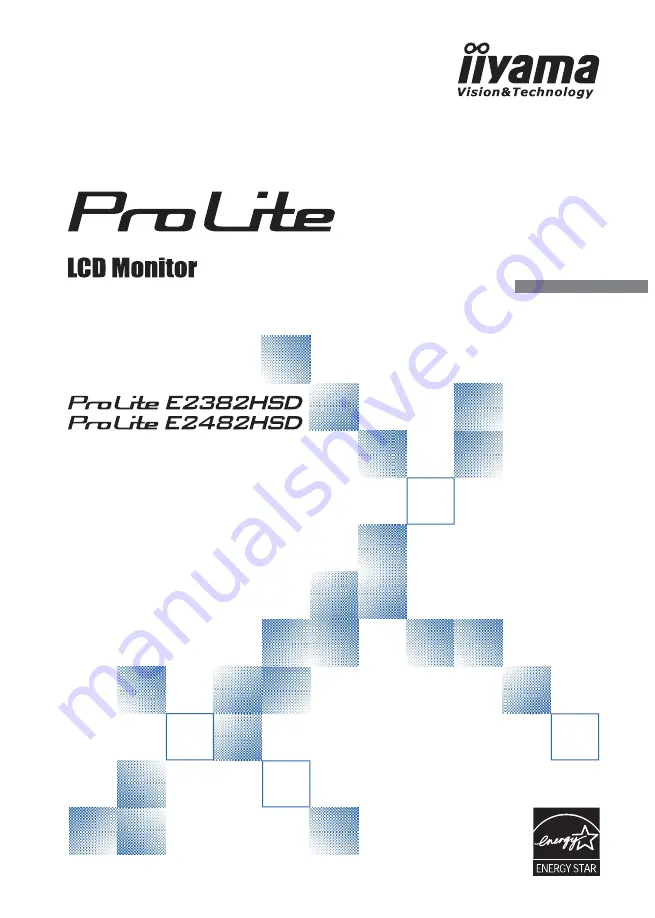
ENGLISH
USER MANUAL
Thank you very much for choosing the
iiyama LCD monitor.
We recommend that you take a few
minutes to read carefully through this
brief but comprehensive manual before
installing and switching on the monitor.
Please keep this manual in a safe
place for your future reference.

















