Reviews:
No comments
Related manuals for M36 Pure
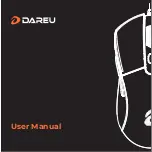
A960
Brand: Dareu Pages: 6
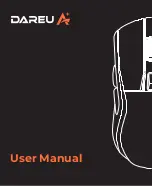
A950
Brand: Dareu Pages: 14

M440
Brand: Hama Pages: 11

GYM1100EU
Brand: Gyration Pages: 19

ELITE MS500
Brand: J.Burrows Pages: 6

DRIFTMINIB
Brand: T'nB Pages: 4

Presenter Mouse
Brand: Kanguru Pages: 9

WildWind
Brand: Foxxray Pages: 5

G33
Brand: Natec Genesis Pages: 4

MERU M100
Brand: Ugo Pages: 16

Office Mini
Brand: OfficeMouse Pages: 8

ADE-WNL1
Brand: Advent Pages: 4

WX470
Brand: Asus Pages: 2

WX-DL
Brand: Asus Pages: 47

SMWLHYP15E
Brand: Sandstrom Pages: 48

ADXM0620
Brand: ADX Pages: 13

MOUSE GAMER HD7600L - HD7600 QUICKSTART FRONT
Brand: Creative Pages: 1

MOUSE GAMER HD7600L - HD7600 QUICKSTART BACK
Brand: Creative Pages: 1











