
Thank You!
Thank you for choosing Humminbird
®
, America's #1 name in fishfinders.Humminbird
®
has built its reputation by designing and
manufacturing top-quality,thoroughly reliable marine equipment.Your Humminbird
®
is designed for trouble-free use in even the
harshest marine environment. In the unlikely event that your Humminbird
®
does require repairs, we offer an exclusive Service Policy-
free of charge during the first year after purchase,and available at a reasonable rate after the one-year period. For complete details,
see the separate warranty card included with your unit. We encourage you to read this operations manual carefully in order to get
full benefit from all the features and applications of your Humminbird
®
product.
Contact our Customer Resource Center at 1-334-687-0503 or visit our website at
www.humminbird.com
. The PiranhaMax comes
in three models:
•
PiranhaMax10
- Single Beam, 160V x 132H Display
•
PiranhaMax15
- Dual Beam, 160V x 132H Display
•
PiranhaMax20
- Dual Beam, 240V x 160H Display
WARNING!
This device should not be used as a navigational aid to prevent collision, grounding, boat damage, or personal injury. When the boat is moving, water
depth may change too quickly to allow time for you to react. Always operate the boat at very slow speeds if you suspect shallow water or submerged objects.
CAUTION:
Do not handle the bottom of the transducer while it is transmitting sonar. Prolonged contact with the transducer element can cause physical discomfort
or minor tissue damage.
WARNING!
Disassembly and repair of this electronic unit should only be performed by authorized service personnel. Any modification of the serial number or
attempt to repair the original equipment or accessories by unauthorized individuals will void the warranty. Handling and/or opening this unit may result in exposure
to lead, in the form of solder.
WARNING!
This product contains lead, a chemical known to the state of California to cause cancer, birth defects and other reproductive harm.
PiranhaMax Sonar Technology
The PiranhaMax is the easiest to use fishfinder ever. For most anglers, all you’ll ever need to do is power on and fish! The
PiranhaMax automatically determines depth and makes adjustments to keep the bottom and fish visible on the display.
The PiranhaMax uses sonar technology to send sound waves from the transducer into the water. The returned “echoes” are plotted
on the display, creating a very accurate picture of the underwater world, including distance to underwater objects such as the bot-
tom, fish and structure.
Your PiranhaMax will have either Single Beam or Dual Beam sonar. Find the correct sonar description that applies to your unit.
Single Beam Sonar
Your
PiranhaMax10
uses a 200 kHz single beam sonar system with a 20° area of
coverage. Boat speed, wave action, bottom hardness, water conditions and trans-
ducer installation can all affect depth capability.
Dual Beam Sonar
Your
PiranhaMax15
or
PiranhaMax20
uses a 200/83 kHz dual beam sonar sys-
tem with a wide (60°) area of coverage. Dual Beam sonar is optimized to show the
greatest bottom definition using a narrow (20°) beam yet can still indicate fish
found in the wide (60°) beam when the
Fish ID+
TM
feature is turned on. Dual
Beam is ideal for a wide range of conditions - from shallow to very deep water in
both fresh and salt water. Boat speed, wave action, bottom hardness, water condi-
tions and transducer installation can all affect depth capability.
531262-1_B


























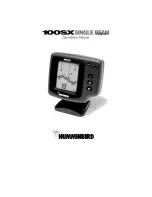
![Humminbird ] 981 Installation & Operation Manual preview](http://thumbs.mh-extra.com/thumbs/humminbird/981/981_installation-and-operation-manual_2183846-01.webp)
