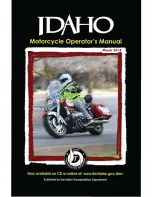Contents
Contents
These pages give an overview of the contents of your owner’s manual. The first
page of each section lists the topics covered in that section.
Important safety information you should know, plus a look at the safety-
related labels on your motorcycle.
The location and function of gauges, indicators, controls, and the Multi
Information Display on your motorcycle and operating instructions for
various controls and features.
The importance of wearing a helmet and other protective gear, how to make
sure you and your motorcycle are ready to ride, and important information
about loading.
How to start and stop the engine, shift gears, and brake. Also, riding
precautions and important information about riding with a passenger or cargo.
The location, function, and operation of the audio components on your
motorcycle.
Why your motorcycle needs regular maintenance, what you need to know
before servicing your Honda, an owner maintenance schedule, and
instructions for specific maintenance and adjustment items.
Summary of Contents for GOLDWING GL1800/A 2015
Page 3: ...2015 Honda GL1800 A GOLDWING OWNER S MANUAL ...
Page 13: ...Motorcycle Safety 7 Safety Labels ...
Page 14: ...8 Motorcycle Safety Safety Labels ...
Page 15: ...Motorcycle Safety 9 Safety Labels ...
Page 236: ... Models equipped with ABS 234 Taking Care of the Unexpected If You Have a Flat Tire ...
Page 241: ...Taking Care of the Unexpected 239 If You Have a Flat Tire ...