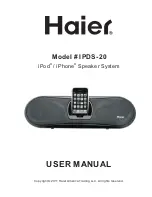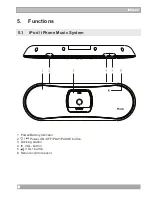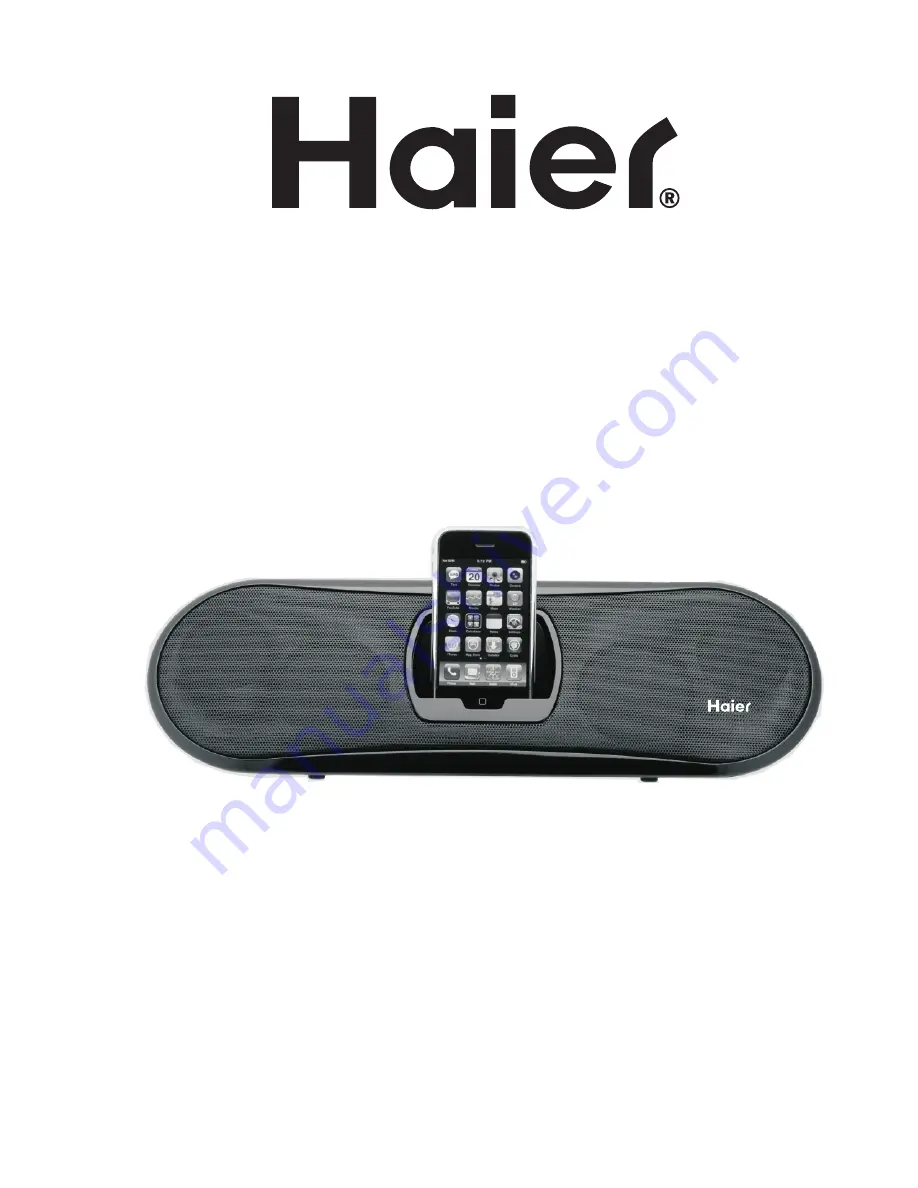Reviews:
No comments
Related manuals for IPDS-20

WS2800MP
Brand: Velleman Pages: 40

iLightz
Brand: Ming Gear Pages: 30

HouseParty
Brand: Gear4 Pages: 42

IB-DK2416-C
Brand: Icy Box Pages: 38

DU2800
Brand: Good Way Pages: 26

IB-DK4025-CPD
Brand: Icy Box Pages: 12

Docking Station
Brand: Mi-Football Pages: 8

TE329ELW
Brand: Honeywell Pages: 11

TN924W - Complete Pro Weather Station
Brand: Honeywell Pages: 28

TE821
Brand: Honeywell Pages: 15

TE601CELW
Brand: Honeywell Pages: 11

PCR426W - Weather Forecaster With Dual Projection
Brand: Honeywell Pages: 13

TE322ELW - Long Range Weather Forecaster
Brand: Honeywell Pages: 12

TE821W
Brand: Honeywell Pages: 33

TC150 - Wireless Rain Gauge
Brand: Honeywell Pages: 15

TC152 - Wireless Range Gauge
Brand: Honeywell Pages: 10

TE328ELW
Brand: Honeywell Pages: 6

TE529ELW
Brand: Honeywell Pages: 11