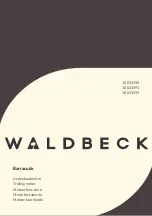LAST UPDATED: 12/21/2018
Sigma 1 - Axis Servo Motor and Cables - Troubleshooting Guide
Introduction
Press
[POWER OFF]
. Set the main circuit breaker to the OFF position. Wait until the high voltage LED on the vector drive
is completely off before disconnecting any cables.
Sigma 1 - Axis Servo Motor and Cables - Troubleshooting Guide
Page 1 of 7 pages