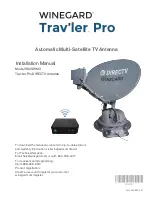Geophysical Survey Systems, Inc.
LineTrac™ Assembly Instructions
MN 36-266 Rev B
Copyright © 2016-2017 Geophysical Survey Systems, Inc.
All Rights Reserved
LineTrac™ Assembly Instructions
LineTrac is an accessory to our UtilityScan
®
systems employing either the
DF or HS antennas. This accessory adds the ability to detect AC power and
induced RF energy present in buried utilities. The following assembly
instructions will assist in attaching the device to your antenna.
Contact your GSSI sales representative for more details. GSSI can be
reached at (603) 893-1109 Monday-Friday,
8:30 AM – 5:00 PM EST.
Tools Required:
Phillips screwdriver.
Unpack Materials
1
You will need your antenna, LineTrac accessory, four screws (should
already be in antenna to the left of connections), and a Phillips
screwdriver. If you are using a Panasonic G1 tablet with your HS or DF
antenna, you will also need the silver battery mounting plate, a battery,
and battery
cable.
Attach LineTrac to Antenna
2
Place the LineTrac on the front side of the antenna with the logo facing
forwards. The plate attached to the accessory should lie on top of the
antenna with the four holes lined up over the threads. Attach the four
screws through the plate and into the antenna with Phillips screwdriver.
If you have a G1 tablet, you will need to attach the silver battery
mounting plate as well. This plate is positioned on top of the black plate
for the LineTrac.