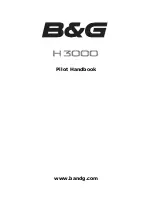GMR™ 420/620/1220 xHD2 Series
Installation Instructions
To obtain the best performance and to avoid damage to your
boat, install the device according to these instructions.
Read all installation instructions before proceeding with the
installation. If you experience difficulty during the installation,
contact Garmin
®
Product Support.
Important Safety Information
WARNING
See the
Important Safety and Product Information
guide in the
product box for product warnings and other important
information.
The radar transmits electromagnetic energy. Ensure that the
radar is installed according to the recommendations in these
instructions and that all personnel are clear of the path of the
radar beam before transmitting. When properly installed and
operated, the use of this radar conforms to the requirements of
ANSI/IEEE C95.1-1992 Standard for Safety Levels with Respect
to Human Exposure to Radio Frequency Electromagnetic Fields.
When the radar is transmitting, do not look directly at the
antenna at close range; eyes are the most sensitive part of the
body to electromagnetic energy.
When connecting the power cable, do not remove the in-line
fuse holder. To prevent the possibility of injury or product
damage caused by fire or overheating, the appropriate fuse
must be in place as indicated in the product specifications. In
addition, connecting the power cable without the appropriate
fuse in place will void the product warranty.
CAUTION
This device should be used only as a navigational aid. Do not
attempt to use the device for any purpose requiring precise
measurement of direction, distance, location, or topography.
Always wear safety goggles, ear protection, and a dust mask
when drilling, cutting, or sanding.
NOTICE
When drilling or cutting, always check what is on the opposite
side of the surface.
Registering Your Device
Help us better support you by completing our online registration
today.
• Go to
• Keep the original sales receipt, or a photocopy, in a safe
place.
Contacting Garmin Product Support
• Go to
and click
Contact Support
for in-country support information.
• In the USA, call (913) 397.8200 or (800) 800.1020.
• In the UK, call 0808 2380000.
• In Europe, call +44 (0) 870.8501241.
Tools Needed
• #2 Phillips screwdriver
• 5 mm hex wrench
• Drill and 15.0 mm (
19
/
32
in.) drill bit
• 17 mm (
21
/
32
in.) wrench and torque wrench
• A length of 3.31 mm² (12 AWG) copper wire to ground the
radar housing (and voltage converter, if applicable).
• Marine sealant
Mounting Considerations
When selecting a mounting location, observe these
considerations.
• It is highly recommended that the device is mounted out of
range of people, with the vertical beam width above head
height. To avoid exposure to harmful radio frequency (RF)
levels, the device should not be mounted closer to people
than the maximum safe distance value listed in the product
specifications.
• The device should be mounted high above the ship’s keel
line with minimal blockage of the radar beam. Obstructions
may cause blind and shadow sectors, or generate false
echoes. The higher the installation position, the farther the
radar can detect targets.
• The device should be mounted on a flat surface or a platform
that is parallel to the vessel's water line and is sturdy enough
to support the device's weight. The weight for each model is
listed in the product specifications.
• The radar beam spreads vertically 11.5° above and
11.5° below
À
the radar's radiating element. On vessels with
higher bow angles at cruise speed, the installation angle can
be lowered to point the beam slightly downward to the
waterline while at rest. Shims can be used if necessary.
• The device should be mounted away from heat sources,
such as smoke stacks and lights.
• The device should be mounted at a different level than
horizontal spreaders and mast crosstrees.
• To avoid interference with a magnetic compass, the device
should not be mounted closer to a compass than the
compass-safe distance value listed in the product
specifications.
• Other electronics and cables should be mounted more than
2 m (6.5 ft.) from the radar beam path.
• GPS antennas should be either above or below the radar
beam path.
• The device should be mounted at least 1 m (40 in.) from any
transmitting equipment.
• The device should be mounted at least 1 m (40 in.) away
from cables carrying radio signals such as VHF radios,
cables, and antennas.
• The device should be mounted at least 2 m (6.5 ft.) away
from Single Side Band (SSB) radios.
Preparing the Surface and the Radar for
Mounting
Before you can mount the radar, you must choose a suitable
mounting location (
).
1
Select an option:
• If you are using a pre-drilled Garmin compatible Furuno
®
or Raymarine
®
mount, proceed to step 3.
October 2014
Printed in Taiwan
190-01818-02_0A