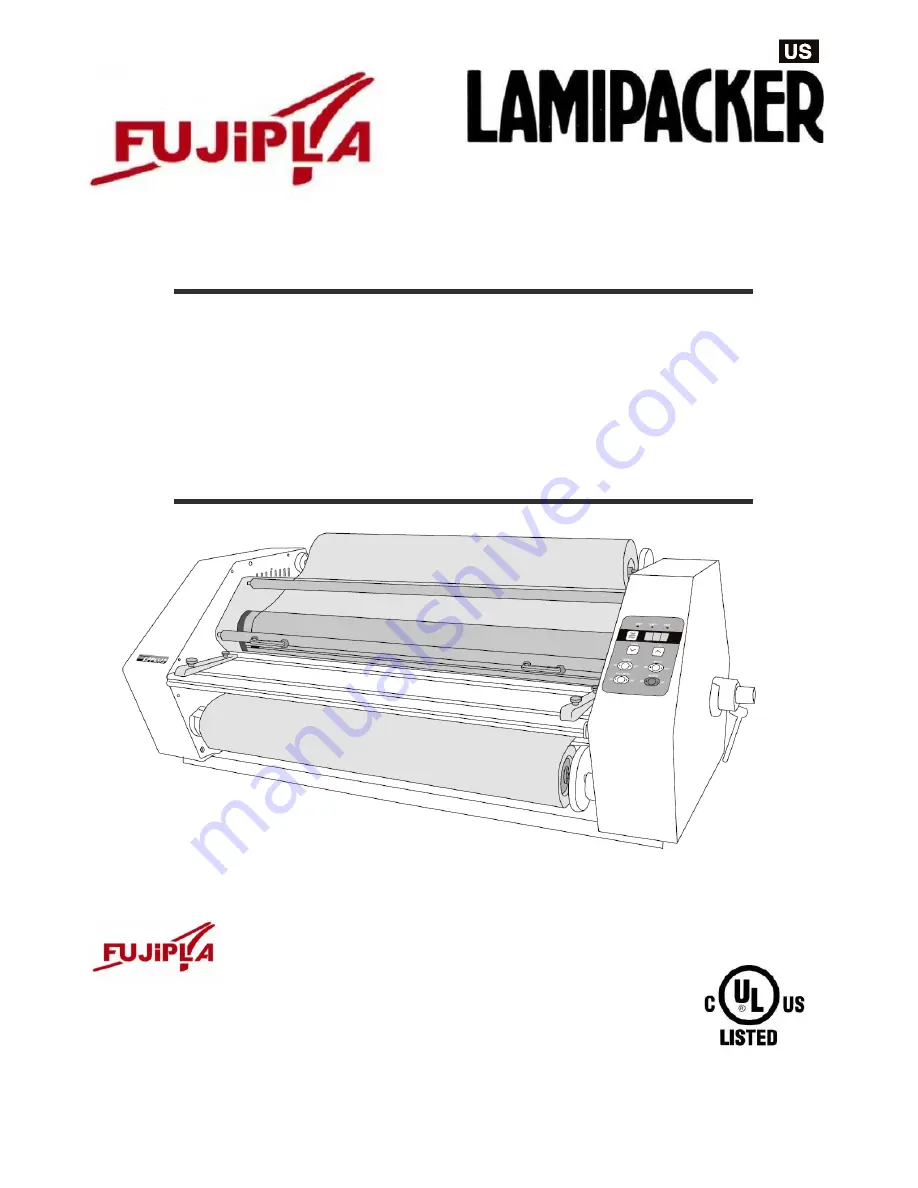
Page 1 of 12
Instruction Manual
Models:
LPP6512 (25”)
LPP1112 (43”)
For safe operation be sure to read through this instruction manual before operating your Laminator.
ID Card System, Laminating Machines & Film
FUJIPLA, Inc.
TOKYO, JAPAN
5/14/15 Brian Jennett