Reviews:
No comments
Related manuals for CWR-52

Language Teacher EAl600T
Brand: Ectaco Pages: 52

Interactive Arranger EXR-46 OR
Brand: Roland Pages: 192

VT-100L
Brand: Abee Pages: 6

FMT-24
Brand: Larcon Pages: 53

t1670
Brand: Tacx Pages: 112

F01
Brand: Yamaha Pages: 4

QuNexus RED
Brand: Keith McMillen Instruments Pages: 49

MK-1000
Brand: Gear4music Pages: 19

PortaTone PSR-GX76
Brand: Yamaha Pages: 92

TX-39
Brand: Technaxx Pages: 8
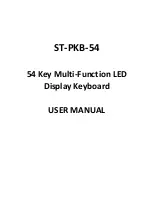
ST-PKB-54
Brand: SAWTOOTH Pages: 17

Equine Belt
Brand: Polar Electro Pages: 2

Cardio GX
Brand: Polar Electro Pages: 59
NVT2003DP
Brand: NXP Semiconductors Pages: 8
NVT2001GM
Brand: NXP Semiconductors Pages: 8

OX-700
Brand: MTS Systems Pages: 14

MW-MYCOACH LIFE BW-M16
Brand: bewell connect Pages: 12

PM747
Brand: Bontempi Pages: 11

















