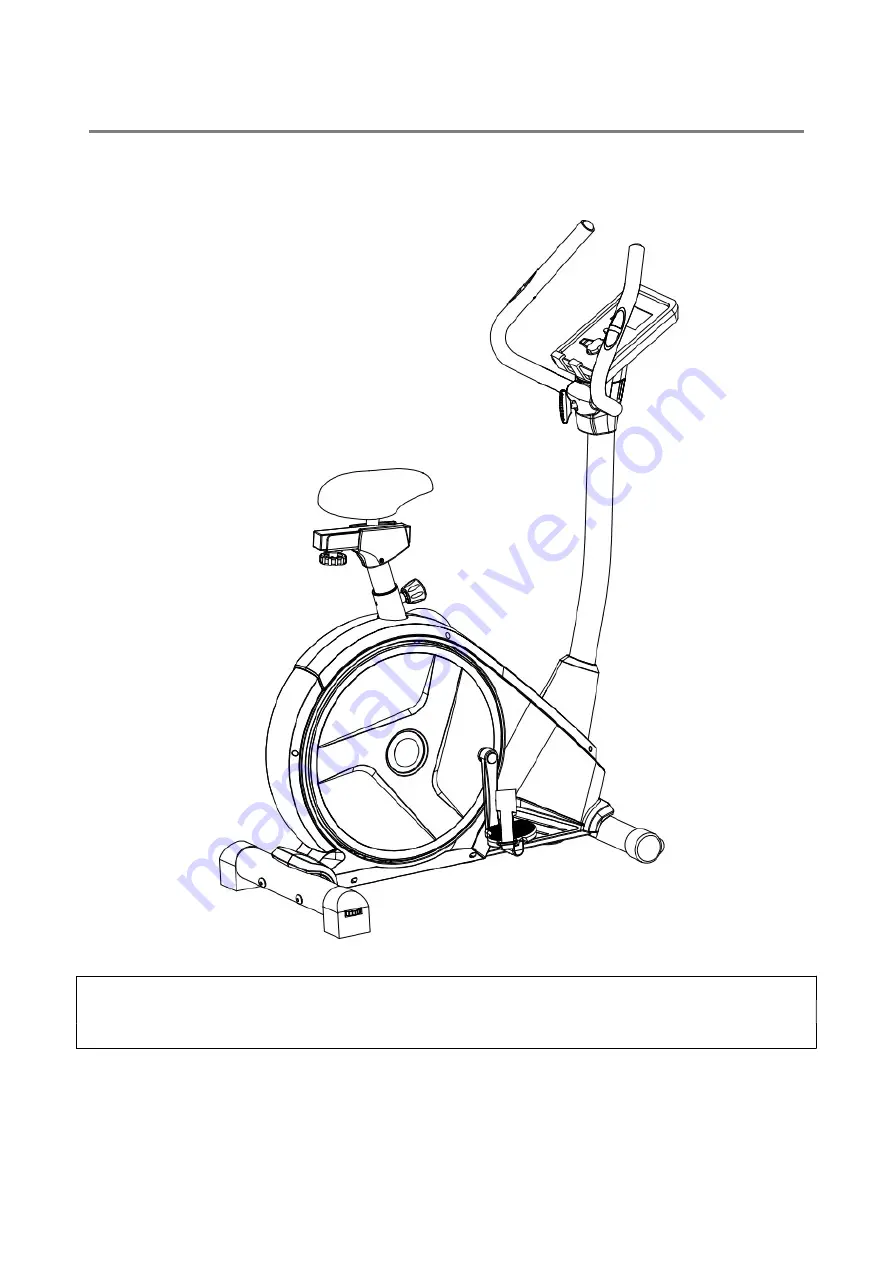
FitNord Cyclo 500E
OWNER’S MANUAL
IMPORTANT!
Read all instructions carefully before using this product. Retain this manual for future
reference. The specifications of this product may vary slightly from the illustrations and are
subject to change without notice.
















