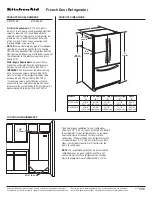OB60SL ROTISSERIE KIT
This sheet is an accompaniment to your “Quick start guide” and “User guide” which is included with your oven.
See our website www.fisherpaykel.com for recipes that have been specially developed and tested for use in this oven.
Using the rotisserie kit
Important!
Do not use the meat probe when using the rotisserie kit (the cable could become entangled and damaged).
The rotisserie can be used with ANY function, but we recommend
Fan Grill
for best results.
1
Prepare the rotisserie supports.
Place the grill tray on the benchtop.
Insert the supports into the lock studs.
Fit the support with the rotisserie shaft on the left hand side of the grill tray with the shaft
on the outside (as shown).
Fit the right support so the support angles inward toward the middle of
the grill tray.
Push the supports all the way down to lock them in firmly.
Lock stud
Shaft
Support
Spit
Housing
3
Position the skewer on the supports.
Place the skewer on the supports, ensuring the skewer slots into the spit housing, and
check that the meat does not touch the grill tray.
Important!
Twist the handle off. It must not be left in the oven.
2
Secure the meat.
Important!
Take care, the forks are sharp!
Slide one fork on to the skewer (prongs facing inward) and tighten the fastening screw to secure
in place. Carefully slide the meat onto the skewer until it rests firmly against the fork.
Fit the second fork, ensuring the meat is held firmly in place. Tighten the fastening screw to
secure.
When securing the meat, ensure that:
the skewer goes through the centre of the meat
the forks hold the meat firmly in place
there are no loose or projecting parts. Poultry should be trussed.
Note: the rotisserie can rotate up to 6 kg of meat.
Fork
Handle
Fastening
screw
Skewer