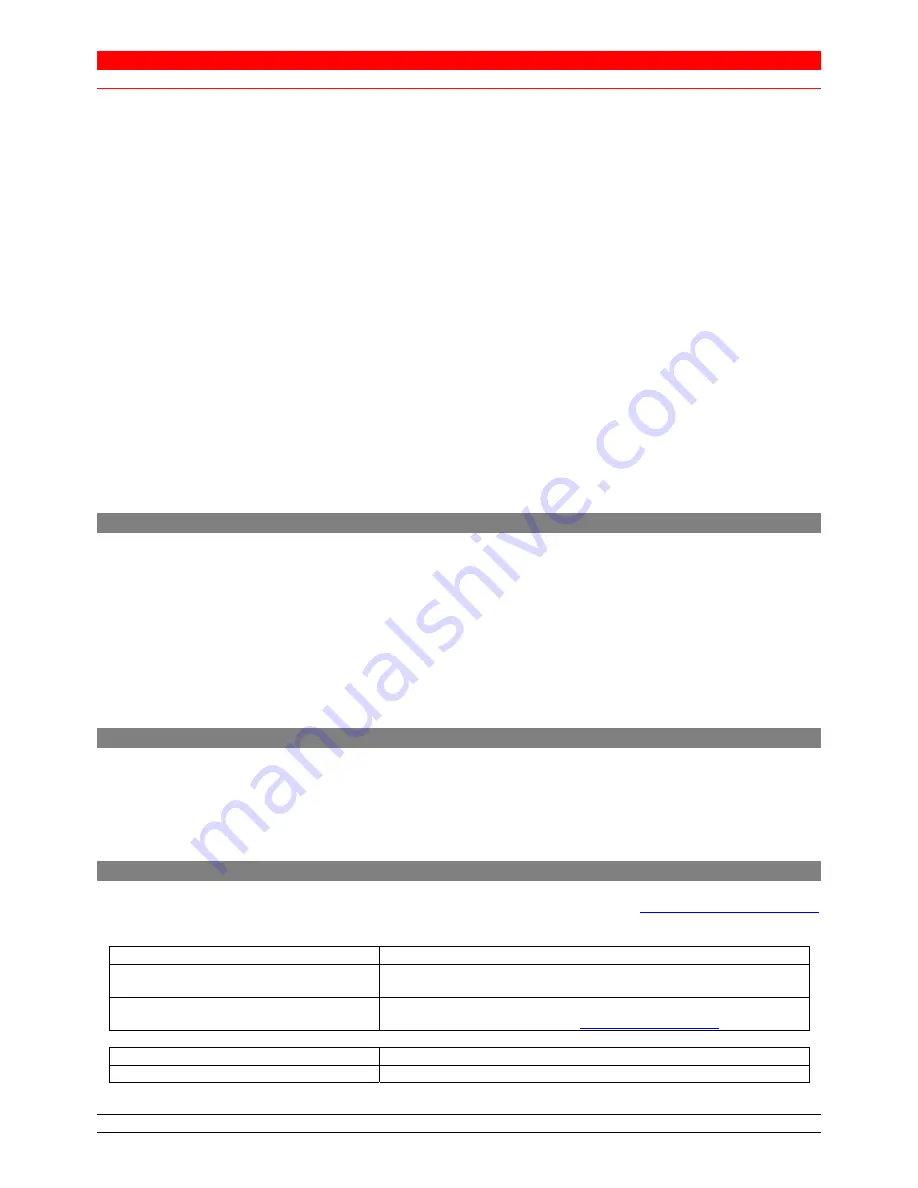
maxon motor control
EPOS Application Note: Interpolation Position Mode
Edition December 2008
maxon motor ag Brünigstrasse 220 P.O. Box 263 CH-6072 Sachseln Tel.: 041/666 15 00 Fax: 041/666 16 50
www.maxonmotor.com
&!" '
Positioning Controller
Application Note
"Interpolation Position Mode"
Edition December 2008
EPOS2 50/5, EPOS Module 36/2
Firmware version 2101h or higher
Introduction
The EPOS2 positioning controller is a digital positioning system suitable for DC and EC (brushless) motors with
incremental encoders in a modular package. The performance range of these compact positioning controllers
ranges from a few watts up to 250 watts.
A variety of operating modes allows all kinds of drive and automation systems to be flexibly assembled using
positioning, speed and current regulation. The built-in CANopen interface allows networking to multiple axis drives
and online commanding by CAN bus master units.
For fast communication with several EPOS devices, use the CANopen protocol. The individual devices of a
network are commanded by a CANopen master.
Objectives
This application note explains the functionality of interpolation position mode. Interpolated position mode is used to
control multiple coordinated axes or a single axis with the need for time-interpolation of setpoint data. In
interpolated position mode, the trajectory is calculated by the CANopen master and passed to the controller's
interpolated position buffer as a set of points. The controller reads the points from the buffer and performs linear or
cubic interpolation between them.
References and Required Tool
The latest editions of maxon motor documents and tools are freely available at
http://www.maxonmotor.com
category «Service & Downloads».
Document
Suitable order number for EPOS Positioning Controller
EPOS2 Communication Guide
EPOS2 Firmware Specification
347717, 360665
CANopen documentation
Specifications ‘DS-301 Version 4.02’ and ‘DSP-402 Version 2.0’
CiA (CAN in Automation e. V.)
http://www.can-cia.org
Tool
EPOS Studio Version 1.30 or higher
347717, 360665


































