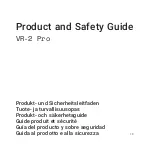This product comes with a 1 year limited warranty.
Register this product within 30 days of sale to activate a complimentary
2 year warranty extension and receive free advanced technical support.
Learn more and register now.
Ce produit est livré avec une garantie limitée de 1 an.
Enregistrer ce produit dans les 30 jours de vente pour activer une
extension de garantie de 2 ans gratuite et recevoir un support technique
de qualité gratuit. Pour en savoir plus et vous inscrire.
REGISTER NOW
ENREGISTRER
USER GUIDE
•
GUIDE DE L’UTILISATEUR
AccessoryPower.com/warranty
GX-H2