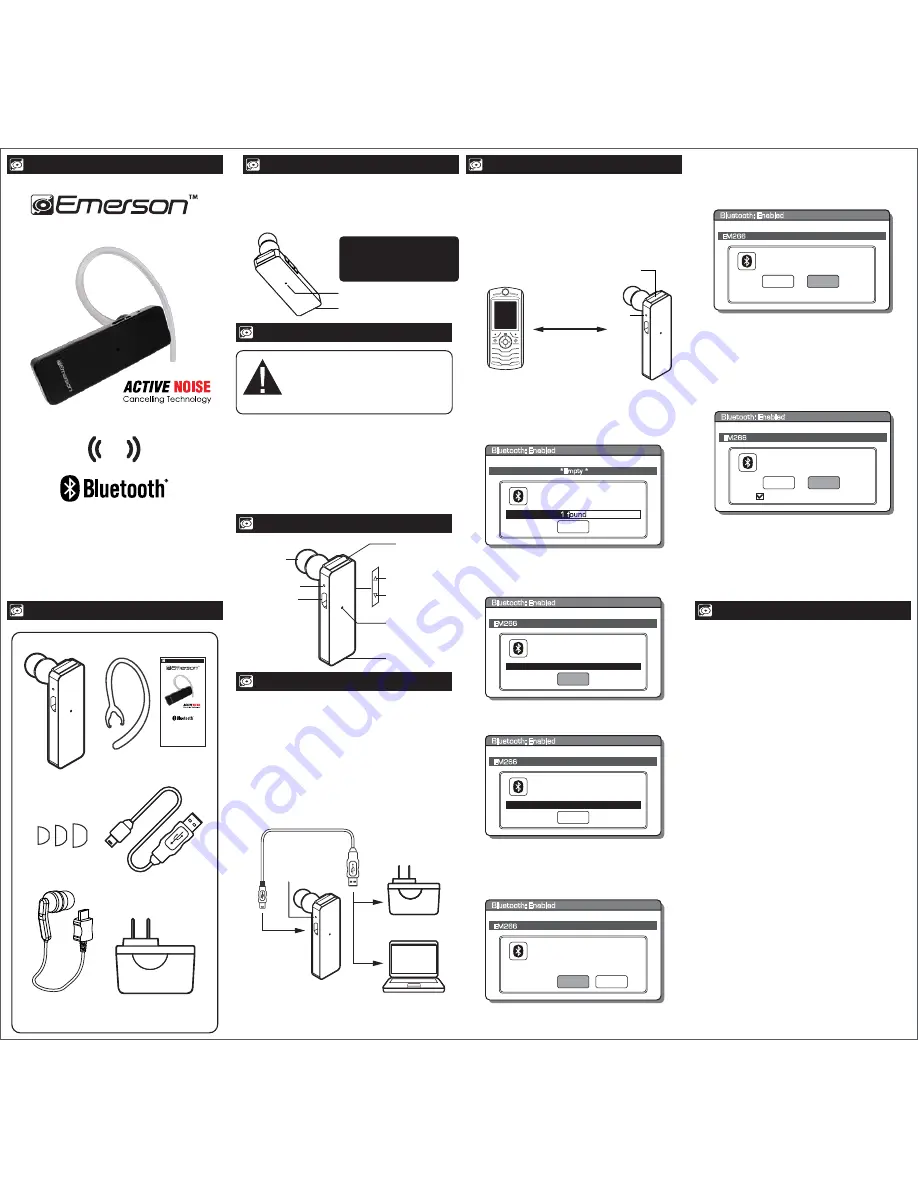
NOTE:
Charge your headset for at least
8 hours
before using
it for the first time.
Model: EM266
Wireless Headset
NOTE:
To enter the
Pairing Mode
, you must press and
HOLD
the
[POWER]
button for approximately 10 seconds.
within 3 feet
Indicator light
Power button
(Press & HOLD)
Pairing the Bluetooth Headset with a Sony PlayStation 3
<SET ACCESSORY to BLUETOOTH on PS3>
1. Go to the PS3 main menu, scroll to and select
“Settings”
.
2. Scroll to and select
“Accessory Settings”
.
3. Scroll to and select
“Manage Bluetooth Devices”
.
4. The menu will ask:
“The Bluetooth device has not been
registered. Do you want to register it?”
, then select
“YES”
.
<REGISTER EM266 to PS3>
Put your Bluetooth Headset into pairing mode.
(See “Pairing the headset with a Bluetooth enabled device”)
1. Select
“Start Scanning”
from the PS3 menu.
2. Once the PS3 has discovered the Headset, the screen will read
“Select the Bluetooth device to register”
, then select
“EM266”
3. The PS3 will ask for a passkey. Enter
[0000]
then select
“OK”
. Now
press [O] (the PS3 circle button) to get back to the previous menu.
4. Scroll to and select
“Audio Device Settings”
to change the
“Input Device” to “EM266”
.
NOTE:
“Input Device”
is the microphone, and determines the
method of how others will hear you speak. By
default, the
“Output Device”
will now switch to
“EM266”
.
“Output Device” is the audio, and determines how you will
hear the PS3 audio and others speaking.
To test the connection, speak into the headset and you will see
the bars above the “Microphone Level” moving, if not, repeat the
pairing process.
Press
“OK”
to confirm the new settings. You are now ready to use
the Bluetooth Headset with your PS3 Entertainment System. If you
would like to hear the PS3 audio through your TV or Audio System,
scroll to “Output Device” and switch to “System Default Device”.
For further assistance with Bluetooth settings on your PS3 please
refer to your PS3 instruction manual.
5. Set your mobile phone to search for Bluetooth devices.
6. When the phone finds the headset, confirm by selecting EM266
from the list.
7. Enter passcode “
0000
” when prompted by the phone.
OR
depending on which model mobile phone you are trying
to connect the headset to, it may not be necessary to enter a
passcode and the following message (or similar) may appear on
your phone’s display.
Select “Pair” to complete the pairing process.
Searching for devices
Paired Devices:
1 f
ound
Stop
*Empty *
Bluetooth: Enabled
Select Device:
Paired Devices:
EM266
Cancel
EM266
Bluetooth: Enabled
Enter numeric passkey
for EM266:
Paired Devices:
0000
OK
EM266
Bluetooth: Enabled
“EM266” would like to pair
with your phone. Would you
like to allow it to pair?
Paired Devices:
Cancel
Pair
EM266
Bluetooth: Enabled
8. Your mobile phone will confirm that the pairing was completed,
and prompt you to accept the connection. Please select
“YES”
to connect the headset to your mobile phone. If the pairing
was successful, the headset’s indicator light flashes a steady blue.
NOTE:
The screenshots above are typical of many Bluetooth enabled
phones in the market today, and are used to assist in the
explanation of the pairing process. Your mobile phone’s
interface and interaction with the
Bluetooth Headset
may
slightly differ from the illustrations above.
9. When attempting to reconnect the headset to your mobile
phone, you may see the message below, and your mobile
phone will prompt you to accept the connection request to
the EM266 headset, and an option not to ask this again.
Please accept the connection, and if you select “Don’t ask this
again”, your phone will automatically accept future connection
requests from your
Bluetooth Headset
.
Confirm connection to
EM266?
Paired Devices:
YES
NO
EM266
Bluetooth: Enabled
/
Accept connection request
from EM266?
Paired Devices:
YES
NO
EM266
Bluetooth: Enabled
/
Don’t ask this again
CAUTION:
Although this device enables drivers to
conduct handsfree conversations, it is still safer to pull
over before using a mobile phone.
• Do not use the stereo earphone while driving.
•
Always keep your full attention on your driving.
Driving while talking on your mobile phone is dangerous, and
illegal in many states.
Check local laws regarding the use of a mobile handset and wireless
headset while driving. If you use the
Bluetooth Headset
while
driving, ensure your attention and focus remains on your driving.
Please use your mobile phone, and our product
responsibly while driving!
1. Connect the USB cable to the charging socket of the headset.
2. Connect the other end of the USB cable to either the:
• AC Charger, and plug into a wall (A/C) outlet
• Computer’s USB port
3. The
BLUE LED
indicator light turns on.
4. The
BLUE LED
indicator light shuts off when the headset
is fully charged (approximately 2-3 hours).
NOTE:
When the battery is running low, the
BLUE LED
indicator
light starts to flash.
Charging
Socket
Indicator
light
USB cable
Headset
PC
AC Charger
Silicone
Cushions
S M L
Owner’s Manual
About noise cancellation technology
Charging the Bluetooth Headset
Pairing with the SONY PlayStation®3 (PS3™)
In the box
Location of controls
Drive Safe
1. Make sure the
Bluetooth Headset
is turned off.
2. Keep your
Bluetooth Headset
and mobile phone within
3
feet of each other during the pairing process.
3. Press and
HOLD
the
[POWER]
button until the
BLUE
indicator
light turns on, flashes several times, and becomes a steady
blue. The headset is now in Pairing Mode, and is ready to
connect to your mobile phone.
4. The headset is now in
Pairing Mode
and is ready to connect
to your mobile phone.
Pairing the headset with a Bluetooth enabled device
AC Charger
USB Charging
Cable
Owner’s
Manual
Bluetooth
Headset
Earhook
Stereo
Earphone
Enables the other end of your
conversation to hear you clearly!
This headset uses a dual microphone design to filter out wind and
unwanted external noise.
Using Noise Cancellation Technology, the headset compares the
sound from the twin built-in microphones, and is able to recognize
the difference between voice and unwanted background noise.
Noise Cancellation Technology
Microphone 1
Microphone 2
Model: EM266
Wireless Headset
Owner’s Manual
stereo
Power button
Power ON/OFF
Answer/end a call
Charging
socket
Silicone
cushion
Microphone 1
Microphone 2
Indicator light
VOLUME UP
VOLUME DOWN




















