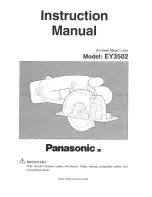SUBSECTION
CUTTING BLADE MAINTENANCE
MAINTENANCE
CLEANING ThE CUTTING BLADE
int
er
nal use onl
y V
.2.02
Read Guide Before Operating Product.
Save for Reference.
Version 2.0 Software
For software updates,
please visit
Sizzix.com/eclips
Now you’re in control.
USER’S GUIDE
Electronic Shape-Cutting Machine
and Handheld Remote Control