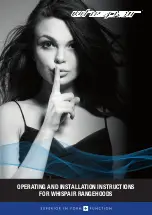Summary of Contents for EW3LDF65GBA
Page 1: ...Use Care Guide Free Standing Wave Touch TMLiquefieid Gas Dual Fuel Range ...
Page 24: ......
Page 62: ......
Page 64: ... ...
Page 1: ...Use Care Guide Free Standing Wave Touch TMLiquefieid Gas Dual Fuel Range ...
Page 24: ......
Page 62: ......
Page 64: ... ...