Reviews:
No comments
Related manuals for EUF2949AFW

Designer DUFM085A2WDD1
Brand: Danby Pages: 24

SPEED POUR TOWER
Brand: Jägermeister Pages: 8

Outdoor UOFZ124-SS01A
Brand: U-Line Pages: 44

TBB-24-48FR
Brand: True Pages: 2

VPVK100
Brand: Veripart Pages: 82

FFU21K2CW
Brand: Frigidaire Pages: 7

FGCH20M7LW
Brand: Frigidaire Pages: 3

FFU21D7HW3
Brand: Frigidaire Pages: 2

FFUH17F2NW
Brand: Frigidaire Pages: 14
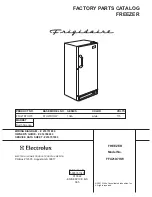
FFU21D7HW
Brand: Frigidaire Pages: 7

FFU21G5AW
Brand: Frigidaire Pages: 7

FFUF2021AW
Brand: Frigidaire Pages: 17

FFU21M7H W
Brand: Frigidaire Pages: 2

FFU21G5AW1
Brand: Frigidaire Pages: 7

ECM 26325 W
Brand: Electrolux Pages: 16

E32AF85PQSA
Brand: Electrolux Pages: 23

EC3202AOW1
Brand: Electrolux Pages: 28

ECF24460W
Brand: Electrolux Pages: 16

















