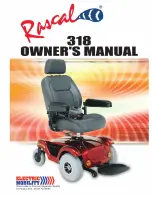0
.
0
0
0
0
00
0
Mph
Km/h
Km
ODO
TRIP
Mile
1. Brake handle
2. Headlight
3. Speed grip
4. Cruise
5. Fault code
6. Speed
7. Throttle
8. Gear
9. Trip(One-way mileage)
M12 scooter display instruction
1. Switch on and off
In the off state, press and hold the power button for 2 seconds to turn on.
In the on state, press and hold the power button for 2 seconds to turn off.
When turned on, the left and right lights will flash.
2. Gear switching
Press the gear plus button, the gear will increase by 1, up to 3
Press the gear minus button, the gear will decrease by 1, lowest to 1
3. Headlight
Press the middle power button shortly to switch on and off the headlights.
The headlights are on, the icon is on, the headlights are off, and the icon is dark.
4. Speed display
The speed can be displayed normally, how much the speed is, how many the speed number is on.
When there is speed, the speed grip icon will breathe.
5. Throttle
Press the throttle to drive
6. Brake
Press the brake to stop the scooter and the brake light will flash.
7. Battery power
Above 40v is 5 grids;
Above 37.5v is 4 grids;
Above 35.5v is 3 grids;
Above 33.3v is 2 grids;
Above 32.2v is 1 grid;
Lower 31.1v 0 grid, the power icon is flashing.
10. ODO (total mileage)
11. Mileage
12. Gear plus button
13. Power button
14. Gear minus button
15. Mile
16. KM
17. Battery power
8
10
9
11
12 13 14
15
16
17
2
7
1
3
4
5
6