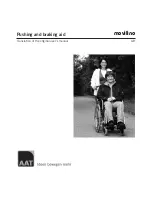Summary of Contents for ACFPC17BLK
Page 1: ...AutoFold Powerchair Instructions for use ...
Page 33: ...33 16 NOTES ...
Page 34: ...34 16 NOTES ...
Page 35: ...35 16 NOTES ...
Page 36: ...36 16 NOTES ...
Page 1: ...AutoFold Powerchair Instructions for use ...
Page 33: ...33 16 NOTES ...
Page 34: ...34 16 NOTES ...
Page 35: ...35 16 NOTES ...
Page 36: ...36 16 NOTES ...