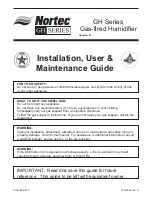07-00265 G 12-02 Copyright 2000, 2002 Dri-Eaz Products, Inc.
Owner’s Manual – DrizAir Dehumidifier
DrizAir 80
115-volt models
DRI-EAZ PRODUCTS, INC.
15180 Josh Wilson Road, Burlington, WA USA 98233
Fax: (360) 757-7950 Phone: (360) 757-7776 www.dri-eaz.com
DrizAir Dehumidifiers are commercial refrigerant dehumidifiers, designed for drying building structures
and contents. They are designed for high performance water removal, as well as durability and ease of use.
Read And Save These Instructions
Safety Information
Keep Children Away:
Do not allow children to play with or
around the unit, which could result in injury. Be sure the unit is
inaccessible to children when not attended.
Keep Unit Grounded
: Always operate the unit with a grounding
plug and a grounded electrical outlet. A grounding plug is an
essential safety feature that helps reduce the risk of shock or
fire.
Protect Power Cord from Damage:
Never operate a unit with a
damaged power cord, as this may lead to electrical or fire haz-
ards. If the power supply cord is damaged, it must be replaced
by a cord of the same type and amperage rating.
Extension Cords:
Extension cords must be grounded and able
to deliver the appropriate voltage to the unit.
Handle With Care:
Do not drop or throw the unit. Rough treat-
ment can damage the components or wiring and create a haz-
ardous condition.
Run on Stable Surface:
Always operate the unit on a stable,
level surface, like the floor or a strong counter, so it cannot fall
and cause injury.
Secure During Transport:
When transporting in a vehicle, se-
cure the unit to prevent sliding and possible injury to vehicle oc-
cupants.
Keep Out of Water:
Never operate the unit in pooled or standing
water, as this may create a risk of injury from electrical shock. Do
not store or operate outdoors. If electrical wiring or components
become wet, thoroughly dry them before using the unit.
Keep Air Intakes Clear:
Do not clog or block air intakes, as may
occur if operated to close to draperies or similar materials. This
may cause the unit to overheat and result in a fire or electrical
hazard.
Keep Filter Clean:
Always use a clean air filter. Do not allow
any material to clog the filter, as this may cause the dehumidifier
to overheat. Do not allow oil, grease, or other contaminants to be
drawn into the dehumidifier.
Keep Electrical Components Dry:
Never allow water inside the
dehumidifier's electrical components. If these areas become wet
for any reason, thoroughly dry them before using the dehu-
midifier.
Allow Repair Only by Qualified Person:
Do not attempt to dis-
assemble or repair the unit if you are not qualified to do so. You
may handle some maintenance and troubleshooting, but make
sure that more complex problems are handled by an authorized
service technician. For information about authorized repair, call
Dri-Eaz at (360) 757-7776.
HOW TO USE DEHUMIDIFIERS
DrizAir Dehumidifiers are designed to reduce water vapor or high
humidity in a building or part of a building. The purpose is to pre-
vent humidity damage, and to dry out wet materials such as car-
pet, carpet cushion, floors, walls, furniture, contents, lumber, and
structural materials.
To speed up the rate of evaporation, and dry out materials faster,
use Dri-Eaz TurboDryer airmovers. The DrizAir Dehumidifier will
be needed to remove the additional water evaporated by the
TurboDryers.
Positioning Dehumidifiers
The dehumidifier must be operated in an enclosed area to
achieve best efficiency. Close all openings to other areas of the
building, like windows and doors, to prevent moist air from mix-
ing with the air in the drying area. Keep traffic through doors at a
minimum. This forms a closed drying chamber.
Inside the drying chamber, air should circulate freely. Open inte-
rior doors and operate TurboDryer airmovers to maintain good
airflow to all areas.
Place the dehumidifier where there is no restriction to air flowing
through either the inlet or the outlet. Keep away from loose mate-
rials like curtains and drapes.
Under normal circumstances, place the dehumidifier in the cen-
ter of the room. To dry a specific area, place the dehumidifier so
the outlet air points at the wet area and the warm, dry air passes
across it. The duct should never be closer than three feet from
the wall.
The DrizAir Dehumidifier warms the air as it removes its mois-
ture. In smaller rooms this can raise the temperature substan-
tially. Room temperatures of about 68° to 80° F (20° to 27° C)
are usually a good condition for drying. Never allow the room
temperature to exceed 100° F (38° C), because this could dam-
age the dehumidifier or building contents.
OPERATING INSTRUCTIONS
1. Operate the DrizAir Dehumidifier only in the upright position.
If it has been in a horizontal position for any time over a few
minutes, let it sit in the upright position for at least 30 minutes
before starting. This allows oil to drain back into the com-
pressor, increasing its life.
2. Plug in to a standard outlet with the correct voltage and am-
perage for the unit. Push the ON switch. Listen for proper
operation of fan and compressor before leaving the unit unat-
tended.
3.
Allow five minutes before restarting
after the unit shuts off
for any reason. This will avoid damaging the compressor.
4. If your unit has a pump, run the pump drain hose into a sink,
toilet, drain, or bucket. Make sure the hose is not kinked. If