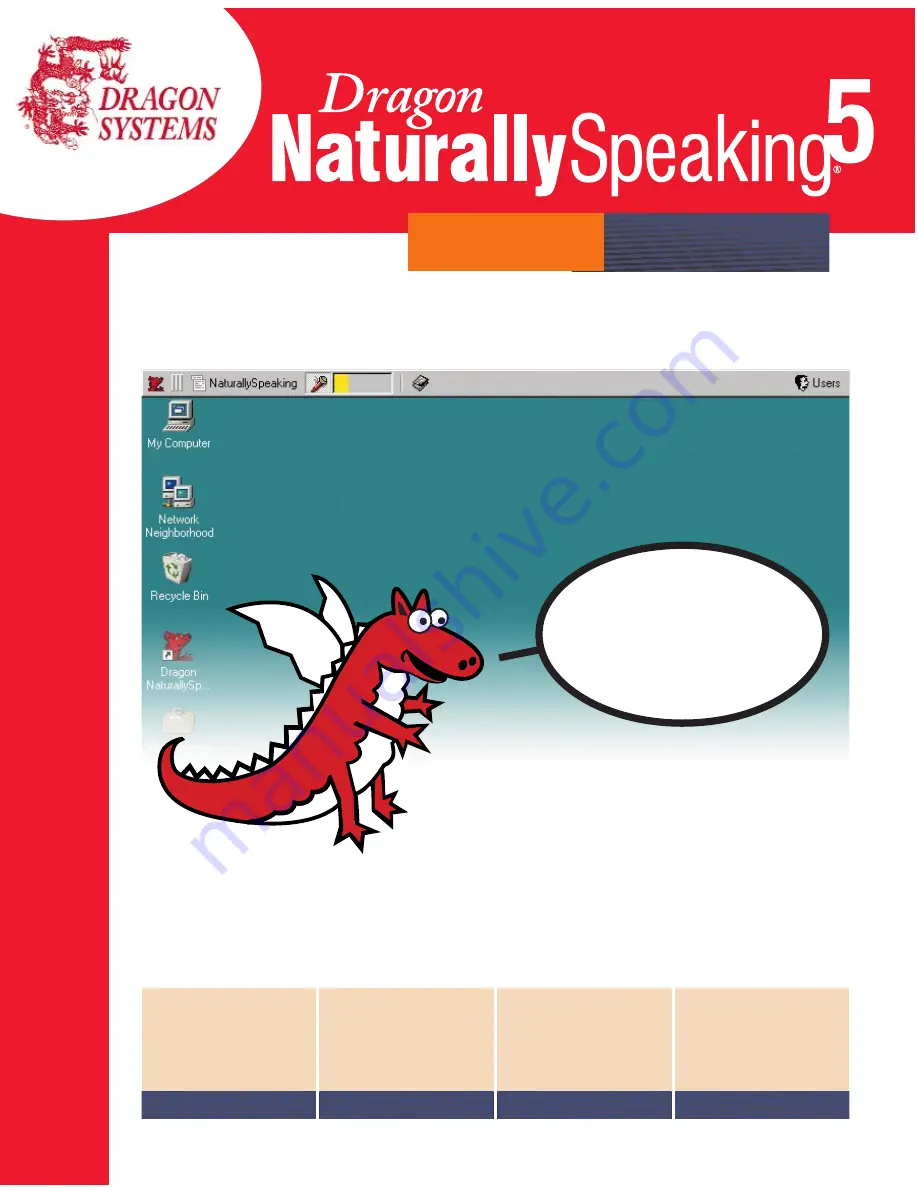
A Lernout & Hauspie Company
Quick Start
When you see this...
...you can talk
to your favorite
programs!
Installing
Dragon
NaturallySpeaking
See page 2
Teaching
the program
how you speak
See page 4
Beginning
to dictate
See page 8
Command
Quick
Reference
See inside back cover
Dragon NaturallySpeaking lets you talk to your
computer instead of typing. You can talk to Microsoft
®
Internet Explorer
®
, e-mail, chat, and virtually any other
program in which you normally type. Talking to a
program while Dragon NaturallySpeaking types what
you say is called “dictating.”
Quick Start
03-101-50-01
Essentials
















