Reviews:
No comments
Related manuals for XB590L
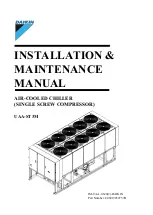
UAA-ST3M
Brand: Daikin Pages: 45

SEHVX20BAW
Brand: Daikin Pages: 52

WMC
Brand: Daikin Pages: 68

663B-Pony
Brand: Troy-Bilt Pages: 28

GARDEN WAY Pro line 12183
Brand: Troy-Bilt Pages: 36

Bronco 634F
Brand: Troy-Bilt Pages: 32

769-03618
Brand: Troy-Bilt Pages: 48

VIME7
Brand: Vito Agro Pages: 72

Ecoplus
Brand: Sunlight Supply Pages: 12

GTC300XE
Brand: Greencut Pages: 112

RXG20L2V1B
Brand: Daikin Pages: 128

193855001
Brand: The Handy Pages: 21

193820003
Brand: The Handy Pages: 24

HYPERCHILL PLUS ICEP040
Brand: Parker Hiross Pages: 36

Hyperchill MAXI ICE460
Brand: Parker Hiross Pages: 60

CC102SB
Brand: Cavecool Pages: 23

HPC-40
Brand: KDF Pages: 2

PTL-4300
Brand: Ozito Pages: 10

















