Reviews:
No comments
Related manuals for SLIMLINE DVS1000W

E3
Brand: Patron Pages: 8

ES-RW30
Brand: Panasonic Pages: 6

EW-DS32
Brand: Panasonic Pages: 2
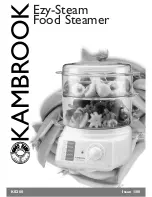
Ezy-Steam KS200
Brand: Kambrook Pages: 20

GS3-45HPA-US
Brand: Sanden Pages: 20

Journeyman
Brand: L.B. White Pages: 81

90553
Brand: Harbor Freight Tools Pages: 10

RediHeat
RH-120
Brand: Spirax Sarco Pages: 12

BASITRONIC CDX 11-U
Brand: clage Pages: 32

Heatwave large
Brand: Jaga Pages: 11

BLP-30E
Brand: Blodgett Pages: 16

GBW 300
Brand: Spheros Pages: 55

Tube XL mark II
Brand: KIRAMI Pages: 28

RFPA10C
Brand: Space-Ray Pages: 15

VCIR-a
Brand: heatness Pages: 54

PC70HXE
Brand: Harvia Pages: 60

PT3800Wt
Brand: MALTEC Pages: 38

XXL S107.EU
Brand: Bimar Pages: 32















