Reviews:
No comments
Related manuals for CTF2134C/S

HB1026
Brand: Hamilton Beach Pages: 9

155
Brand: ARIETE Pages: 46

SK-ST4
Brand: Sanyo Pages: 4
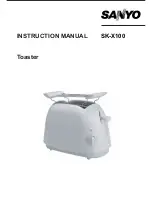
SK-X100
Brand: Sanyo Pages: 4

SK-SR4
Brand: Sanyo Pages: 4

SK-ST2
Brand: Sanyo Pages: 4

MMPT4S
Brand: Mayer Pages: 6

TA 636
Brand: WHITE BROWN Pages: 12

TSSTTR2S4B
Brand: Oster Pages: 2

ET 10
Brand: Ritter Pages: 101

TOAST-EXCEL TT9260-WN
Brand: Rival Pages: 8

ST-892A
Brand: Twinzee Pages: 28

TOSTO
Brand: Melchioni Pages: 13

flatbed toaster II
Brand: Jacob Jensen Pages: 16

KT-3172
Brand: ICA Pages: 28

CTT200
Brand: Waring Pages: 7

22625C
Brand: Hamilton Beach Pages: 15

TSH-1138
Brand: Harmony Pages: 5









