Reviews:
No comments
Related manuals for KMTB001W
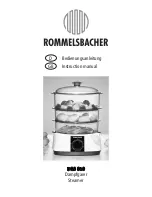
DGS 850
Brand: Rommelsbacher Pages: 24

EasyCook Combi-Steam XSL
Brand: V-ZUG Pages: 48

FS 5100
Brand: Braun Pages: 18

MS-150/155
Brand: Antunes, AJ Pages: 32

HM2-15R-32
Brand: Soleus Air Pages: 10

7140XL
Brand: Philips Pages: 2

7183XL
Brand: Philips Pages: 11

6900LC/41
Brand: Philips Pages: 9

6948XL
Brand: Philips Pages: 11

6945XL/41
Brand: Philips Pages: 11

579823116
Brand: Philips Pages: 8

163519316
Brand: Philips Pages: 2

163519316
Brand: Philips Pages: 8

7140XL
Brand: Philips Pages: 21

422203606550
Brand: Philips Pages: 12

1059X/20
Brand: Philips Pages: 16

579153116
Brand: Philips Pages: 25

422203606530
Brand: Philips Pages: 28













