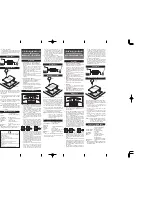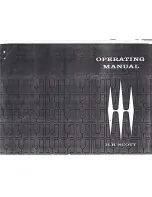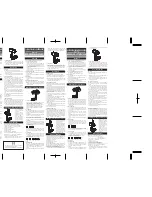DaySequerra M4 Series, User Manual
The Whelen Engineering Company M4 Series offers top-notch emergency lighting solutions for vehicles. Ensure a seamless installation process for this high-performance product with our comprehensive Installation Manual, available for free download at manualshive.com. This user-friendly manual provides step-by-step instructions for optimizing the functionality of your M4 Series lights.