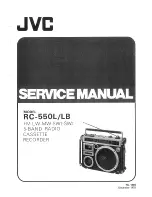Cassette Decks
Both decks have a 'ONE TOUCH RECORD' with Cue and Review on play-
back and full Autostop giving key reset and motor stop at end of tape
on all functions. In addition, each deck has an LED (17 and 18) to indi-
cate that the record function has been selected. NOTE: It is important
to keep the pinch wheel and heads clean in the usual manner to
ensure good trouble free performance.
Recordings
Recordings are Stereo. The level is automatically set on all functions to give
good and easy recordings. To monitor sound preferably use headphones,
but, if using internal loudspeakers, keep volume low. Recordings are
unaffected by changes in volume (10) or balance (11) controls.
Power
The Mains ON/OFF switch is found on the side panel. The short whistle
/ burble that occurs when switching off is to be expected, and need be
of no concern.
To Play a Pre-recorded Cassette:
a) 'DECK LINKING' button (8) must be OUT.
b) Select 'NORM' copy function (4).
c) Press play key (Either deck A or B may be used).
d) Adjust volume (10) and stereo balance (11) to suit.
To Copy Cassettes:
a) Insert master cassette in Deck A and blank cassette in Deck B (you
cannot copy from Deck B to Deck A).
b) For 'NORMAL SPEED' copy, press button 4. For 'FAST SPEED' copy press
button 3. For 'ENHANCED' copy at normal speed press button 5.
c) If 'DECK LINKING' button (8) is out, then simultaneously press play
key on Deck A and the record key on Deck B. If 'DECK LINKING'
button (8) is in then press record on Deck B; when play key on Deck
A is pressed both decks will start together.
d) Monitor sound with volume control (10) either through internal
loud speakers or headphones.
To Record from Microphone
a) Make sure volume in turned down (to prevent audio feedback)
b) Connect a pair of microphones for stereo recording to jack sockets
1 & 2, or connect a single mic to jack socket 2 for mono recording.
c) Press MIC function button (6).
d) Ensure that 'DECK LINKING' button (8) is out.
e) Recording will take place on either or both decks simultaneously
when their respective record keys are pressed.
f) The input may be monitored through the internal loudspeakers or
headphones.
Note:
the proximity of the microphone to the speakers may cause
acoustic feedback (a howling noise). To eliminate this reduce volume
control (10) or better still, use headphones.
Note:
Recordings are made with Automatic Level Control (ALC) in
operation for ease.
To Record from External Signal Source (CD)
a) Use stereo 1/4” jack socket (14) or for CD use R & L Phono sockets (15).
b) Press 'LINE' function button (7).
c) Ensure 'DECK LINKING' button (8) is out.
d) Recording will take place on either or both decks simultaneously
when their respective record keys are depressed.
e) The input may be monitored through the internal loudspeakers or
headphones via socket (12).
Low level Output
A low level Stereo signal may be obtained from the Headphone socket
(12). This is useful for feeding into Coomber booster speakers or an
external amplifier / sound system
Stereo Headphone Socket (12)
Connection of headphones automatically disconnects internal loud-
speakers. FOR SAFETY - USE ONLY COOMBER 1929 600
Ω
HEADPHONES.
Turns Counters (19 & 20)
Each Deck is fitted with its own counter - especially useful for copying
sections, editing and creating new cassettes. Each counter may be reset
independently at any time. When using both decks, a small variation
in the counter reading may exist between Deck A and Deck B, normally
caused by variations in cassette length, tape thickness and shell
mechanics.
Enhance Copy (5)
Sometimes the master cassette is of poor quality. Using ENHANCE
COPY raises the level of the recording on the copy cassette, minimising
further degradation.This function operates at normal speed.
Record Fade (9)
a) For 'fade in ' at start of recording. The recording deck(s) must have
record and pause keys depressed. Push and hold down 'record fade'.
To start recording, release pause, quickly followed by 'record fade'.
b) For 'fade out' at end of recording. Push and hold down 'record
fade' for a minimum of 3 seconds. Then stop or pause recording
deck(s). It is suggested that a few practice recordings are made to
appreciate the function of this facility. Note: The effect of record
fade is not monitored on the internal loudspeakers or head-
phones.
Continous Playback
a) ‘DECK LINKING’ button (8) must be IN.
b) Press ‘LINE’ button (7).
c)
Put cassettes to be played in both decks
d) Press deck ‘A’ play key: deck ‘A’ will start playing.
e) Press deck ‘B’ play key: deck ‘B’ will only start playing when deck
‘A’ stops.
f)
When deck ‘B’ is playing, another cassette may be loaded into deck
‘A’ and its play key pressed, so that when ‘B’ stops ‘A’ will play again.
VOLUME
OUT
CHAIN
LINE
INPUT
RECORD
LINK
LINE
FADE
MIC
ENHANCE
NORM
FAST
CHAIN
IN
R/mono
LMIC
Coomber
844 Stereo Recorder/Copier
COPY (A B)
EXTERNAL
RESET
RESET
SIMULTANEOUS
CONTINOUS
R
L
OFF
BALANCE
R
L
/EXT AMP
ON
HEADPHONES
CHAIN
FULL AUTO STOP
PAUSE
STOP/EJECT
FF/CUE
REW/REV
PLAY
REC
FULL AUTO STOP
PAUSE
STOP/EJECT
FF/CUE
REW/REV
PLAY
REC
A
B
DECKS WORK INDEPENDENTLY
COPY;
BOTH DECKS
START TOGETHER
ANOTHER IN ORDER
ONE DECK FOLLOWS
SELECTED
EXTERNAL;
(in)
(out)
DECK LINKING
Operating Instructions 844-7 Copier
1
2
13 21 3
4
5
6
7
8
9
14
15
16
10
11
12
17
18
19
20
Coomber