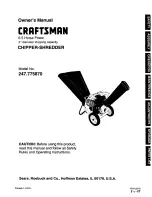CCS70001
Cross Cut Light Duty Shredder
Set-up Instructions:
Before using the machine for the first time, please read this operation manual
and keep it for later use.
SETTING UP THE SHREDDER
Connect the power cord to a standard 120V AC power outlet, move switch to
Auto position. The unit is now ready for use.
The power cord should be plugged directly into the outlet and not used in
conjunction with a power extension cord, unplug the unit from the outlet before
removing the cutter carriage from the waste receptacle portion of the unit.
For pluggable equipment, the socket-outlet shall be installed near the
equipment and shall be easily accessible.
Auto/Off/Reverse
Feed Opening
Reverse
Off
Auto ON/READY
CAUTION: ALL SHREDDERS HAVE VERY SHARP, EXPOSED BLADES ON
THE UNDERSIDE.
SPECIFICATIONS
Shred Capacity: 12 Sheets of 20 lb. (75 gsm) paper
Shred Type: Cross Cut
Shred Size: 0.205 in x 1.61 in (5.2 mm x 41 mm)
Throat Width: 8.66 in (220 mm)
TROUBLESHOOTING
1.
Clearing a Jam If paper is not inserted properly into the shredder, or if you exceed the sheet
capacity a jam may result. Move the switch to the REVERSE (<<) position, and remove the excess
paper from the top and pull it out. TO PREVENT ANY INJURIES, DO NOT PLACE YOUR HANDS
NEAR THE FEED OPENING. Once the paper is cleared, normal shredding operation can resume. If
the shredder jams while in reverse, press the switch to the AUTO position and let shredder run
to dear the jammed paper. If jam does not clear, slide the switch back and forth between the REV
and AUTO until the jam is cleared. If the jam cannot be cleared following this procedure, unplug
the unit and carefully remove the jammed paper manually.
2. Overheating If your shredder overheats, the unit will automatically shut off and all functions
will cease in order to protect the motor. Turn off and unplug the shredder from the outlet. Allow
enough time for the motor to cool down. The shredder will not resume normal function until the
motor cools down to a safe temperature. Once it is cooled down, plug the shredder back into the
outlet and turn the unit back on. Resume normal operation. Make sure to empty wastebasket to
avoid overloading the basket and damaging the cutting mechanism.
3. Emptying Basket AAlways tum the shredder off and unplug the power cord from the AC outlet
before cleaning, moving, or emptying the wastebasket. Always keep wastebasket emptied so
that the shredder’s output is not impeded. Never let the wastebasket get full. This will lead to
shredded material being pulled back up into the shredder and cause jams.
4. Bin Full Function Some shredders are equipped with a mechanical or optical Bin Full sensor.
When the basket becomes full, the shredder will cease operation. Empty basket and resume
operation.
5. Staples & Paper Clips Our shredders are designed primarily to shred paper and single credit
cards or CDs (as indicated). Although our shredders are safe to shred the occasional standard
staples, staples should still remove whenever possible to prolong the life of the unit. Industrial or
non-standard, large staples MUST be removed. DO NOT shred paper clips at any time as this will
cause damage to the blades.
MAINTENANCE
Use shredder lubricant regularly.
• Only use lubricants specifically designed for your shredder, such as shredder lubricant or shredder
lubricant sheets
• NEVER use spray lubricants
• Follow directions on the shredder lubricant sheets
• Do not touch the cutting surface
CAUTION
• Repairs must be made by a qualified technician. Do not attempt to repair the shredder yourself
• Do not alter the shredder or power cord in any way
• Do not operate the shredder if it or the power cord appears damaged in any way
• Always unplug the shredder when moving it or not using it for a long period of time
• Do not shred envelopes, labels (or anything with glue or any sticky substance), wet paper, carbon
paper, or vinyl or plastic bags. Shredding these items may reduce the shredder’s performance or
cause jamming, shock or injury
• Empty the wastebasket regularly to ensure that the paper slot does not become blocked
Basket
Shredder is
not intended
for use by
children
Do not insert
fingers into
the paper slot
or the optical
disc slot
Do not spray
or keep
any aerosol
products in
or around
shredder
Avoid getting
hair near the
paper slot or
the optical
disc slot
Avoid getting
loose clothing
or jewelry near
the paper slot
or the optical
disc slot
Do not put
paper clips in
the shredder
WARNING
1
2