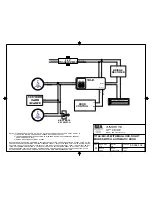Digital Door Lock
CDL-30LR / 30LRC
User Manual
COMMAX CO.,Ltd.
•
Thank you for purchasing COMMAX products.
•
Please carefully read this User
’
s Guide (in particular, precautions for safety) before using a product
and follow instructions to use a product exactly.
•
The company is not responsible for any safety accidents caused by abnormal operation of the product.