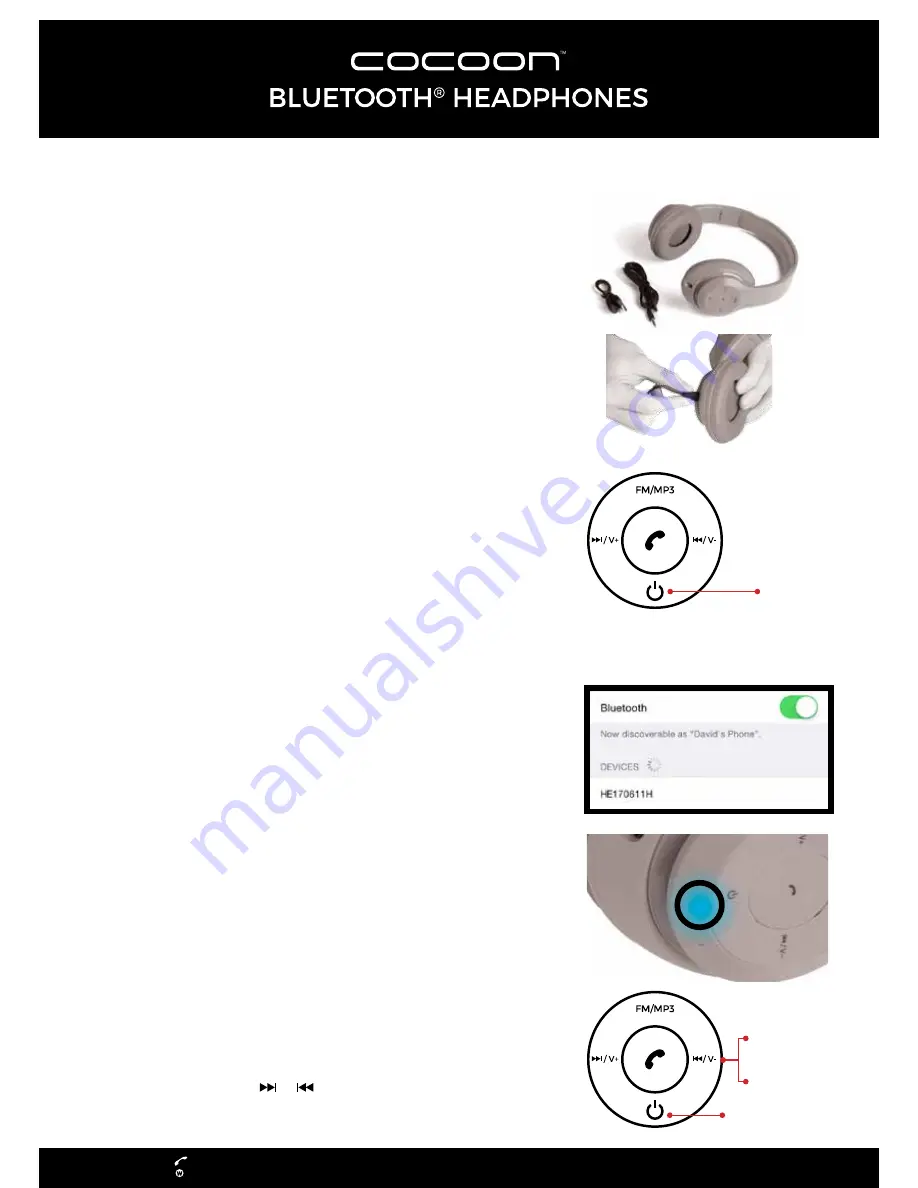
After Sales Support 1300 663 907
www.winplus.com.au
1.
UNPACK
Unpack the contents from the box
• 1 x Cocoon Bluetooth
Headphones
• 1 x 3.5mm Audio Cable
• 1 x Micro USB Charging Cable
• 1 x Getting Started Guide
• 1 x Warranty Card
2.
CHARGE YOUR HEADPHONES
Before first use, it is recommended that you charge your Bluetooth
Headphones for a minimum of 1 hour. Connect the supplied Micro USB
charging cable to the Micro USB port on the bottom of the right ear pad.
Connect the other end to a spare USB port on your laptop, computer or
USB wall charger (not included).
3.
POWER ON / OFF
Press and hold the Power Button for 3 seconds to switch on or off.
4.
ACTIVATE HEADPHONE PAIRING MODE
While the Bluetooth Headphones are off, press and hold the Power Button
for 3 seconds. The Bluetooth Headphones will enter pairing mode. The
Bluetooth Headphones will give an audio cue “Bluetooth Mode”.
NOTE:
On first use headphones will automatically enter pairing mode.
NOTE:
The LED will flash blue and green rapidly, when in pairing mode.
When the Bluetooth Headphones have been paired to another device, the
Bluetooth on that device will need to be turned off to allow another user to
pair with the headphones.
5.
SEARCH FOR THE HEADPHONES
Activate the Bluetooth feature on your MP3 player or smartphone.
Search for the device “HE170611H” and pair as per your MP3 player or
smartphone’s instruction manual.
6.
SUCCESSFULLY PAIR WITH THE HEADPHONES
When the Bluetooth Headphones are successfully paired with your device
the Bluetooth Headphones will chime. The LED on the bottom of the ear
pad will be solid blue when connected via Bluetooth. Your MP3 player or
phone will remember pairing with the headphones for future use. When the
Bluetooth Headphones are playing music, the LED will flash slowly.
7.
START AUDIO PLAYBACK
Start audio playback on your phone or MP3 player. Control the volume and
track playback using the control pad located on the side of the right ear
pad. To increase/decrease the volume, hold down the V+ or V- button. To
skip songs short press the or buttons. To pause music short press the
Power Button, press it again to resume.
Getting Started Guide
Model Number: HE170611H
PLU: 59381
11/2017
Hold for volume
Press to skip
Press to Pause/Play
Hold for 3
seconds to
turn on




















