Reviews:
No comments
Related manuals for NPM2000

TC-107
Brand: Oh!FX Pages: 4

RXYHQ12-36P(8) Series
Brand: Daikin Pages: 78

Expert Power Control 8314
Brand: GÜDE Pages: 111

DMM-40 Series
Brand: Eaton Pages: 4

CV 304
Brand: Schaudt Pages: 10

WB-600-SVCE-12
Brand: WattBox Pages: 12

SVS04-22
Brand: Sollatek Pages: 2

47605-NDP
Brand: Leviton Pages: 2

SIVACON 8PS BD2-S120-B Series
Brand: Siemens Pages: 11

SIMOSEC
Brand: Siemens Pages: 106
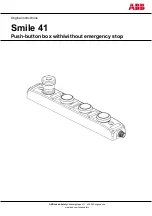
Smile 41 WWWWP
Brand: ABB Pages: 14

TPS 12kv
Brand: Sel Pages: 52

SPDU2100
Brand: SHENZHEN CLEVER ELECTRONIC Pages: 7

Perfect Wave Transport
Brand: PS Audio Pages: 1

PD 3.5
Brand: PS Audio Pages: 8

PerfectWave Power Plant 5
Brand: PS Audio Pages: 18

PowerPlay 8500
Brand: PS Audio Pages: 32

PowerPlay IPC-8000
Brand: PS Audio Pages: 47

















