Reviews:
No comments
Related manuals for WOODWORKER CON1020

MASTERLINK ML-9600
Brand: Alesis Pages: 59

M-30CD
Brand: Monacor Pages: 20

CD204
Brand: E-Tech Pages: 2

DX-703
Brand: Onkyo Pages: 16

CTFT750
Brand: Craig Pages: 23

R848
Brand: RIDGID Pages: 22

M18 2623-20
Brand: Milwaukee Pages: 20

CD-2
Brand: Lyngdorf Pages: 7

GPS167
Brand: Goodmans Pages: 14
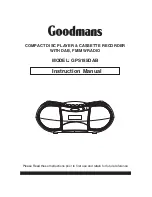
GPS185DAB
Brand: Goodmans Pages: 28

RP-9300
Brand: RCA Pages: 1

RP-2215
Brand: RCA Pages: 2

RP-2249
Brand: RCA Pages: 2

RCD330
Brand: RCA Pages: 2

Ri171
Brand: RCA Pages: 20

CDT20R
Brand: TAG MCLAREN AUDIO Pages: 17

BEH 600 C
Brand: Meister Pages: 92

CD-625
Brand: Durabrand Pages: 14

















