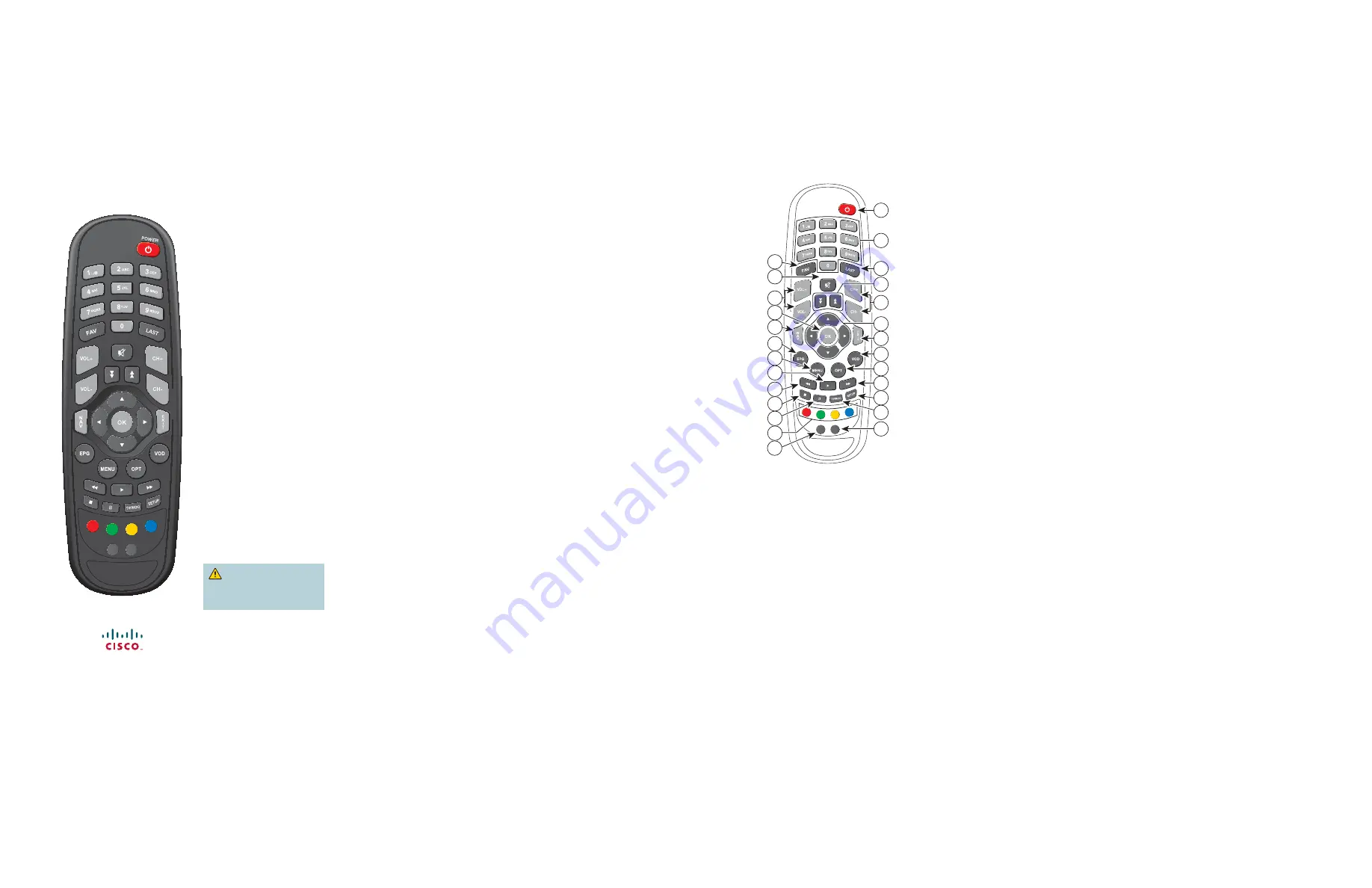
1
2
3
4
5
6
7
8
Z22 Remote Control
User Guide
About Your Remote
Your new Z22 remote control
(remote) can operate both your
TV and your cable set-top device
(set-top).
Your remote is initially set up
to operate your set-top. See
Setting Up the TV Mode Key
so the remote can also operate
your TV.
Batteries
The remote requires two alkaline
AAA batteries. A diagram inside
the battery compartment of
the remote indicates proper
placement of the batteries.
Mode Keys
Mode keys are the two buttons
labeled CBL and TV at the bottom
of your remote. These keys
switch the remote to operate
either the set-top or the TV, with
two exceptions:
1) The numeric channel keys 0-9
operate the set-top. If you wish
the channel keys to operate the
TV, see
Setting Up Channel
Control
.
2) Initially, the volume key
operates the set-top. After you
set up the TV mode key, the
volume key operates the TV.
If you wish to change the way
the volume key operates, see
Setting Up Volume Control
.
Setting Up Codes
If your TV is not already set up
in this remote, setup codes help
your remote identify and operate
your brand of TV.
CAUTION
: This remote is
not a toy. It should be kept out of
the reach of children under the
age of 6 years.
Setting Up Your Remote
The CBL mode key on your
remote is set up to operate only
your Cisco set-top.
The TV mode key on your remote
is set up to operate most of the
popular TV brands. Therefore, you
should test to see if the TV mode
key is already set up.
Power on your TV, press the
TV
mode key on the remote, then
press
POWER
on the remote. If
the TV does not power off then
see
Setting Up the TV Mode
Key
.
Setting Up the TV Mode Key
1. Find the set up code(s) for
your TV brand in the TV Setup
Codes list in this guide.
2. Power on your TV.
3. Press and hold the
TV
and
CBL
keys for approximately three
seconds until both of the mode
keys blink twice.
4. Use the remote to enter
999
.
Both of the mode keys blink
twice.
5. Enter the setup code for your
TV. Both of the mode keys blink
three times.
6. Point the remote control toward
the TV and press
POWER
. Did
the TV power off ?
• If yes, go to step 7.
• If no, repeat steps 3 through 5
using a diff erent setup code.
Note
: If all of the codes listed
for your brand of TV fail to
operate the TV, see
Searching
for Setup Codes
.
7. Write your TV setup code
here for future reference:
_______________________
1.
Power on and off
2.
Access specifi c channels
3.
Access last channel viewed
4.
Scroll through menu pages
5.
Scroll through channels
6.
Scroll through menu items
7.
Exit menus
8.
Access video-on-demand
(VOD)
window*
9.
Access audio/video options
10.
Fast-forward VOD program*
11.
Access Setup wizard
12.
Toggle between TV and
Radio
modes
13.
Enter TV mode
14.
Enter set-top device mode
15.
Access color-coded screen
options
16.
Pause VOD program*
17.
Stop VOD program*
18.
Rewind VOD program*
19.
Play VOD program*
20.
Access menus
21.
Access Electronic Program
Guide
(EPG)
22.
Access Navigator Bar
23.
Select menu item
24.
Adjust volume
25.
Mute volume
26.
Access Favorite List
Quick Reference
TV Setup Codes
Enter 3 or 4 digits to program the
TV mode key. See
Setting Up
Your Remote
for more information.
Digital
Philips 173,176,178
Samsung 177
Sony 174,175,179
HT Projector
Mitsubishi 170
Panasonic 161
Philips 167
Sanyo
160
Sharp 162
Sony 158,159
Toshiba 169
LCD Projection
Sharp 131
Sony 108
Toshiba 130
LCD
Bush 101
Daewoo 106
Denver 096
Goodmans 123
Hitachi 089
JVC 132
LG 081,084,094,095,098,105,110,111,
114,118,126,136,168
Matsui 133
Panasonic 091,102,112
Philips 078,079
Samsung 080,082,083,087,093,097,104,113,
116,121
Sharp
092,103,109,115,119,120,122,127,
128
Sony 085,086,088,107,117
Toshiba 099,100,124
Viewsonic 125,129
LCD TV/Radio Tuner Combo
Philips 078
Plasma Display
Hitachi 139,144
Panasonic 137,147
Philips 134,152
Pioneer 141,146,149,151
Samsung 150
Plasma
LG 136
Philips 142
Samsung 135
Toshiba 153
Plasma TV Monitor
Daewoo 138
Hitachi 154
JVC 155
LG 140,148
Philips 143,156
Thomson 145,157
Projection
Hitachi 171
LG 164,168
Pioneer 163
Samsung 166
Telefunken 165
TV
A.R.
Systems 223
Acme 211
Acura 212,219
ADC 210
Admiral 209,210,214,215
Adyson 211,225,226,232,233
Agashi 232,233
Agazi 210
AGB 238
Aiko 211,212,219,223,225,226,232,233
Aim 223
Aiwa 193
Akai 212,213,216,218,219,223,226,227,
231,232,233,238
Akiba 213,223,227,228
Akura 210,213,219,223,227,228
Alaron 232
Alba 211,212,213,218,219,222,223,225,
227,232,237
Alcyon 224
Allorgan 226,233
Allstar 216,223
Amplivision 211,226,230,233,237
Amstrad 210,212,213,219,223,227,238
Anam 212
Anglo 212,219
Anitech 210,212,219,223,224
Ansonic 212,219,221,223,236,237
Arc en Ciel 229
Arcam 225,226,232,233
Arcam
Delta 211
Aristona 216,218,221,223,231
Arthur
Martin 230
ASA 209,215
Asberg 216,223,224
Astra 212
Asuka 210,211,213,225,226,227,228,232,233
Atlantic 211,216,218,223,225,232
Atori 212,219
Auchan 230
Audiosonic 211,212,213,216,218,223,226,227,
233,237
AudioTon 211,226,233,237
Ausind 224
Autovox 209,210,211,224,226,233
Awa 232,233
Baird 226,233
Bang &
Olufsen 209
Basic Line 212,213,216,219,223,227,228,233
Bastide 211,226,233
Baur 218,220,223
Bazin 226,233
Beko 065,077,223,237
Beon 216,218,223
Best 237
Bestar 216,223,237
Binatone 211,226,233
Blacktron 228
Blackway 228
Blue Sky 213,223,227,228
Blue Star 228
Boots 211,226,233
Searching for Setup Codes
If none of the codes listed for your
TV work, you can search the code
library for a valid code.
1. Power on your TV.
2. Press and hold the
TV
and
CBL
keys for approximately three
seconds until both of the mode
keys blink twice.
3. Use remote to enter
999
. Both
of the mode keys blink twice.
4. Press the
CH+
key once. Did
the TV power off ?
• If yes, press
OK
.
• If no, continue to press the
CH+
key until the TV turns
off . Then press
OK
.
Setting Up Channel Control
Initially, CH+ and CH- operate the
set-top. If you want these keys
temporarily to operate the TV,
press
TV
and then press the
CH+
or
CH-
key within three seconds.
Follow these steps if you want to
set up your channel controls to
operate the TV or the set-top.
1. Press and hold the
TV
and
CBL
keys for approximately three
seconds until both of the mode
keys blink twice.
2. Use the remote to enter
777
.
Both of the mode keys blink twice.
3. Press either the
TV
or the
CBL
mode key. The key you press
determines what device your
channel controls operate. Both of
the mode keys blink three times.
Note
: You can always press a
mode key and within 3 seconds,
change the channel on that
device.
Setting Up Volume Control
Initially, VOL+ and VOL- operate the
set-top volume until you set up the
TV mode key; then they control the
TV volume. If you want these keys to
temporarily operate the set-top (after
you have set up the TV mode key),
press
CBL
and then press the
VOL+
or
VOL-
key within three seconds.
CBL
TV
Follow these steps if you want to
set up your volume controls to
operate the TV or the set-top.
1. Press either the
TV
or the
CBL
mode keys for approximately
three seconds until both of the
mode keys blink twice.
2. Use the remote to enter
888
.
Both of the mode keys blink twice.
3. Press either the
TV
or the
CBL
mode key. The key you press
determines what device your
volume controls operate. Both
of the mode keys blink three
times.
Note
: You can always press
a mode key and within 3
seconds, change the volume on
that device.
Powering Both TV and Set-Top
at the Same Time
By default, POWER operates
according to the last mode key
you pressed. Therefore, if you
press
TV
and then
POWER
, the
remote powers the TV on or off .
Follow these steps if you want the
remote to power your TV and your
set-top at the same time.
1. Press and hold the
TV
and
CBL
keys for approximately three
seconds until both of the mode
keys blink twice.
2. Use the remote to enter
982
.
Both of the mode keys blink
twice.
Notes
:
• If the remote is set to power
both devices at the same
time, you can press the
mode key for a device
followed by the
POWER
button within three seconds
to power only that device.
• If you want to set the remote
control to operate a single
device (according to your
current mode: either
CBL
or
TV
but not both), repeat
this procedure using
code 981 (instead of 982).
CBL
TV
T15687
1
5
6
3
24
26
22
25
7
8
10
13
15
11
12
18
17
16
9
4
2
14
23
21
20
19




















