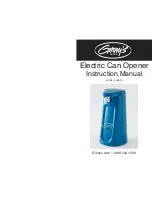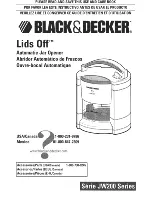Summary of Contents for BENINCA IT24N
Page 1: ...UNDERGROUND SWING GATE OPERATOR IT24N BENINCA installation manual IT24N...
Page 44: ...Notes...
Page 45: ...Notes...
Page 46: ...Notes...
Page 47: ...Notes...
Page 1: ...UNDERGROUND SWING GATE OPERATOR IT24N BENINCA installation manual IT24N...
Page 44: ...Notes...
Page 45: ...Notes...
Page 46: ...Notes...
Page 47: ...Notes...