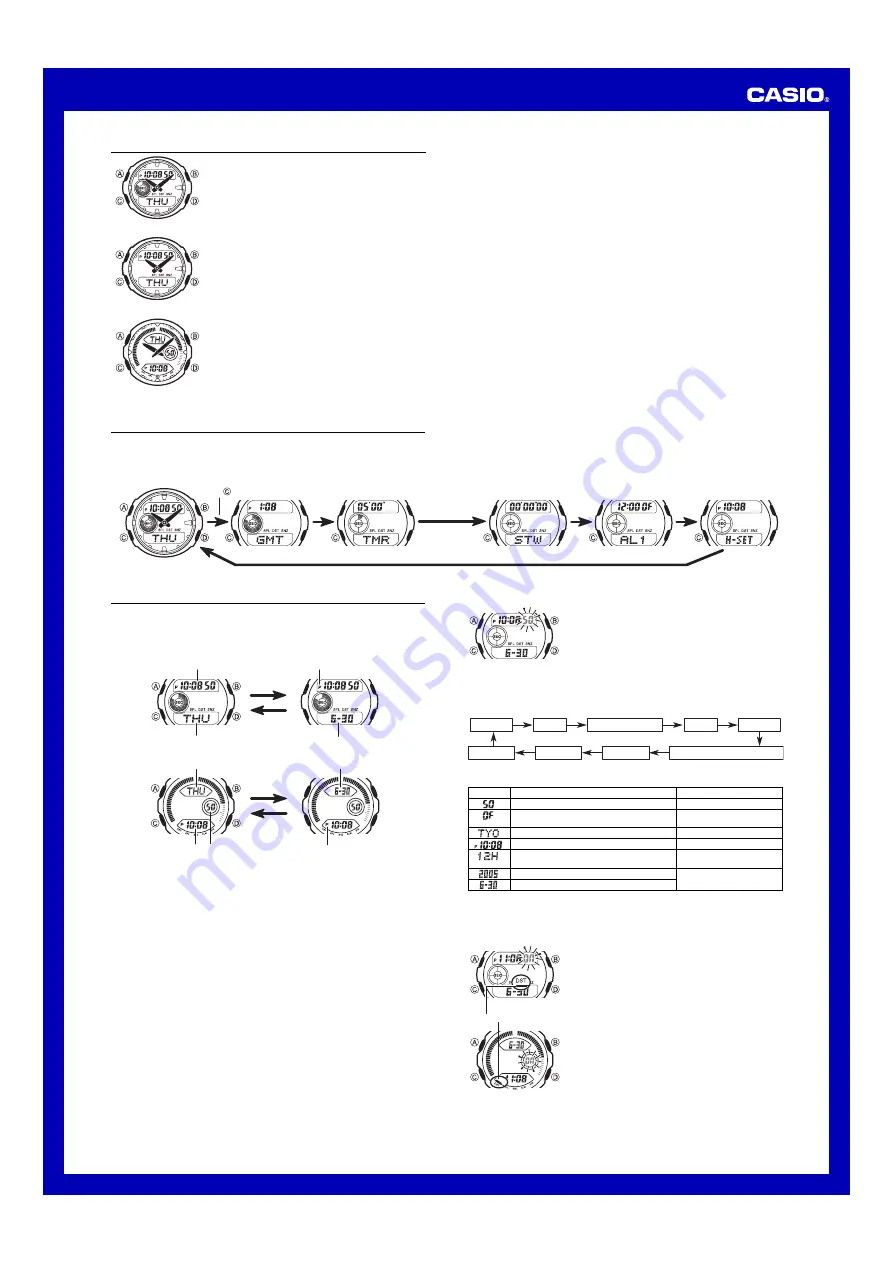
1
Operation Guide 3750/4314(B)
About This Manual
•
The operational procedures for Modules 3750 (A),
3750 (B) and 4314 are identical. All of the illustrations in
this manual show Module 3750 (A).
•
Depending on the model of your watch, display text
appears either as dark figures on a light background or
light figures on a dark background. All sample displays
in this manual are shown using dark figures on a light
background.
•
For the sake of simplicity, the sample displays in this
manual do not show the analog hands of the watch.
•
Button operations are indicated using the letters shown
in the illustration.
•
Each section of this manual provides you with the
information you need to perform operations in each
mode. Further details and technical information can be
found in the “Reference” section.
Module 3750 (A)
Module 3750 (B)
Module 4314
Timekeeping Mode
World Time Mode
Countdown Timer Mode
Stopwatch Mode
Alarm Mode
Hand Setting Mode
Press .
General Guide
•
Press
C
to change from mode to mode.
•
In any mode, press
B
to illuminate the display.
Timekeeping
This watch features separate digital and analog timekeeping. The procedures for
setting the digital time and analog time are different.
•
In the Timekeeping Mode, you can press
D
to change the display format as shown
below.
[Module 3750 (A)]
Hour : Minutes Seconds
PM indicator
Day of Week
Month – Day
[Module 4314]
Hour : Minutes
PM indicator
Day of Week
Month – Day
Seconds
Digital Time and Date
Use the Timekeeping Mode to set and view a digital display of the current time and date.
When setting the digital time, you can also configure settings for summer time
(Daylight Saving time or DST), your Home City code (the code for the city where you
normally use the watch), and the 12/24-hour format.
•
This watch is preset with a number of city codes, each of which represents the time
zone where that city is located. When setting the digital time, it is important that you
select the correct city code for your Home City. If your location is not included in the
preset city codes, select the preset city code that is in the same time zone as your
location.
•
Note that all of the times for the World Time Mode city codes are displayed in
accordance with the digital time and date settings you configure in the Timekeeping
Mode.
•
After you correctly set your Home City time and date, you can set the watch up for
timekeeping with a different city code simply by changing the Home City code in the
Timekeeping Mode.
To set the digital time and date
1. In the Timekeeping Mode, hold down
A
until the
seconds start to flash, which indicates the setting
screen.
2. Press
C
twice to move the flashing to the Home City
code setting (see the illustration below), and then use
B
and
D
to select the code you want.
•
Make sure you select your Home City code before
changing any other setting.
•
For full information on city codes, see the “City Code
Table”.
3. Press
C
to move the flashing in the sequence shown below to select the other
settings.
Seconds
DST
Home City Code
Hour
Minutes
Day
Month
Year
12/24-Hour format
4. When the setting you want to change is flashing, use
B
and
D
to change it as
described below.
DST indicator
Module 3750 (A)
Module 4314
Screen
To do this:
Reset the seconds to
00
Toggle between Daylight Saving Time (
ON
) and
Standard Time (
OF
)
Change the Home City code
Change the hour or minutes
Toggle between 12-hour (
12H
) and 24-hour
(
24H
) timekeeping
Change the year
Change the month or day
Do this:
Press
D
.
Press
D
.
Use
D
(east) and
B
(west).
Use
D
(+) and
B
(–).
Press
D
.
Use
D
(+) and
B
(–).
5. Press
A
to exit the setting screen.
•
See “Digital Time Daylight Saving Time (DST) Setting” below for details about the
DST setting.
Digital Time Daylight Saving Time (DST) Setting
Daylight Saving Time (summer time) advances the digital
time setting by one hour from Standard Time. Remember
that not all countries or even local areas use Daylight
Saving Time.
To toggle the Timekeeping Mode digital time between
DST and Standard Time
1. In the Timekeeping Mode, hold down
A
until the seconds
start to flash, which indicates the setting screen.
2. Press
C
once to display the DST setting screen.
3. Press
D
to toggle between Daylight Saving Time (
ON
displayed) and Standard Time (
OF
displayed).
4. Press
A
to exit the setting screen.
•
The DST indicator appears on the Month – Day screen
to indicate that Daylight Saving Time is turned on.
MA0507-EA






















