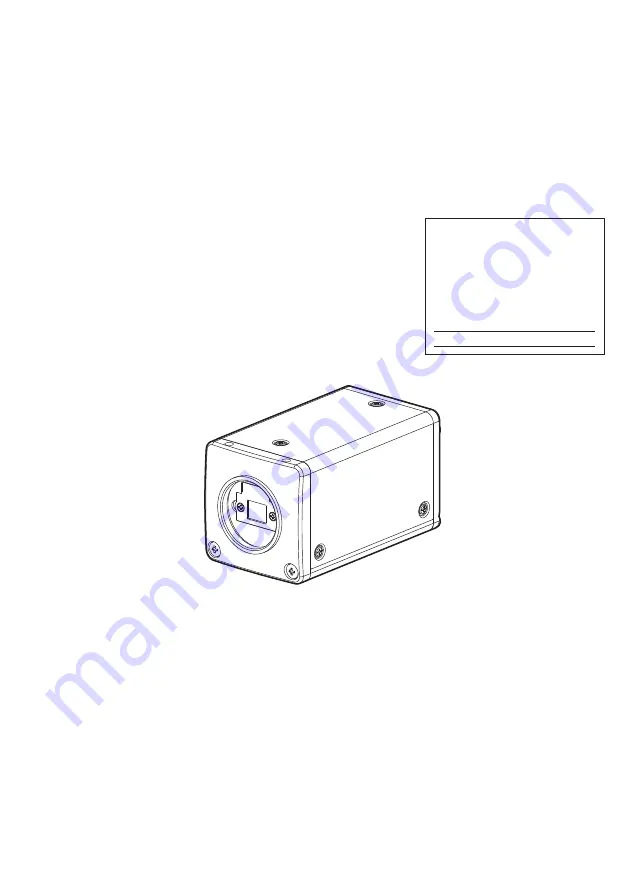
2B996-016JA
3CMOS COLOR CAMERA
JCT-TF5G
INSTRUCTION MANUAL
This manual is made from recycled paper.
For Customer Use
Enter below the Serial No.
which is located on the
bottom of the cabinet. Retain
this information for future ref-
erence.
Model No.: JCT-TF5G
Serial No.:

















