Reviews:
No comments
Related manuals for HS-2850

Giraffe
Brand: Jenx Pages: 44

S2
Brand: panthera Pages: 9

S2
Brand: panthera Pages: 9

S3
Brand: panthera Pages: 2

X3
Brand: Garaventa Lift Pages: 7

400
Brand: Accora Pages: 3
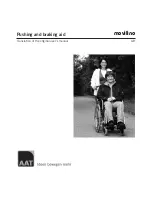
Movilino
Brand: AAT Pages: 36

c-max U2
Brand: AAT Pages: 64

S-max
Brand: AAT Pages: 44

RS
Brand: Zippie Pages: 60

MS-04
Brand: Jenx Pages: 24

triplex
Brand: B+B Pages: 71
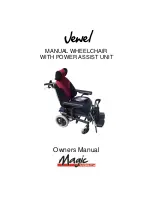
Jewel
Brand: Magic Mobility Pages: 12

Evo
Brand: Pandhora Pages: 72
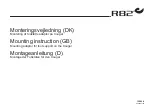
Cougar
Brand: R82 Pages: 4
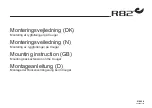
Cougar
Brand: R82 Pages: 5
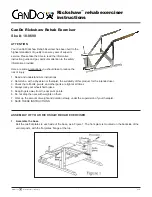
Rickshaw
Brand: Cando Pages: 2

Combi
Brand: Handicare Pages: 32

















