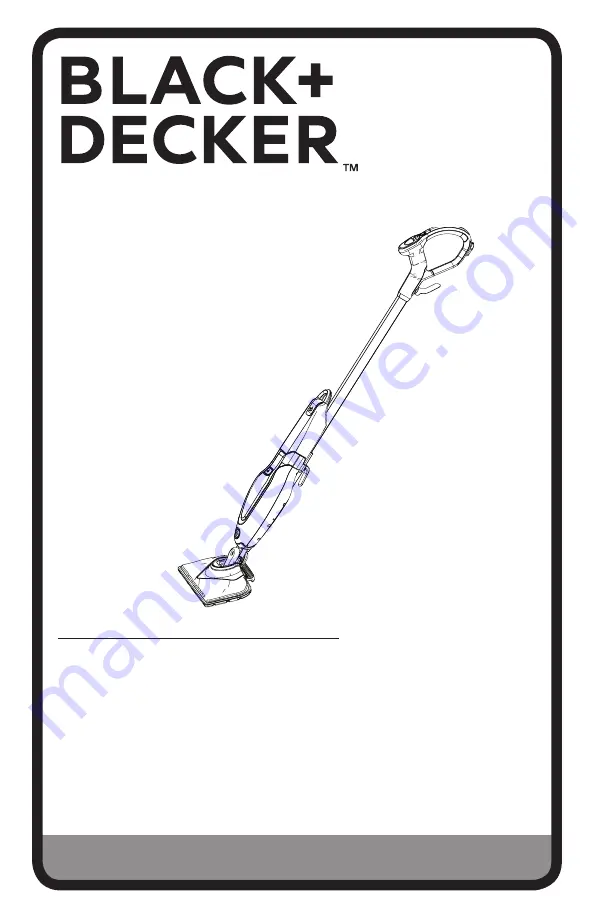
INSTRUCTION MANUAL
STEAM MOP
Thank you for choosing BLACK+DECKER!
PLEASE READ BEFORE RETURNING THIS PRODUCT FOR
ANY REASON.
SAVE THIS MANUAL FOR FUTURE REFERENCE.
CATALOG NUMBER
BDH1765SM
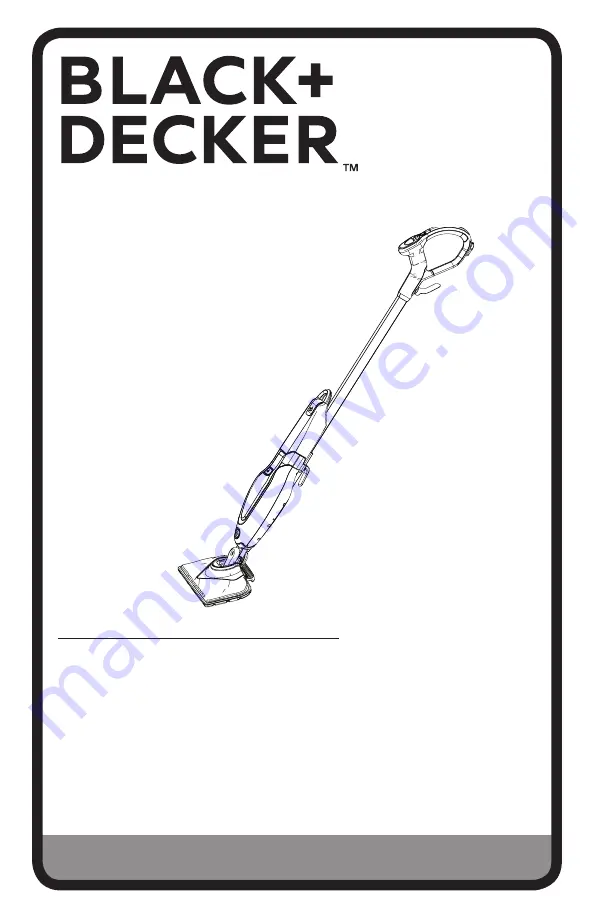
INSTRUCTION MANUAL
STEAM MOP
Thank you for choosing BLACK+DECKER!
PLEASE READ BEFORE RETURNING THIS PRODUCT FOR
ANY REASON.
SAVE THIS MANUAL FOR FUTURE REFERENCE.
CATALOG NUMBER
BDH1765SM

















