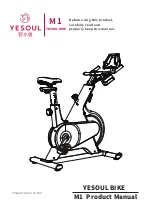Summary of Contents for Smart Bike
Page 4: ...7 6 L R 19316 2 3 1 3 4 3 3 3 2 3 ...
Page 5: ...9 8 4 1 4 4 2 4 3 4 5 4 4 5 13794 19314 ...
Page 6: ...11 10 8 1 8 2 8 6 7 ...
Page 44: ...87 86 ...
Page 4: ...7 6 L R 19316 2 3 1 3 4 3 3 3 2 3 ...
Page 5: ...9 8 4 1 4 4 2 4 3 4 5 4 4 5 13794 19314 ...
Page 6: ...11 10 8 1 8 2 8 6 7 ...
Page 44: ...87 86 ...