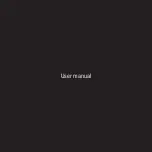1. Product Description
Avantree Jogger (AS6) is a lightweight sport headphone with in-ear drivers, it features with
fashionable sport design, water resistant and decent stereo sound. Jogger is the ideal choice for active
pursuits such as jogging and exercising.
How to wear Jogger
2. Product Overview
(1). Speaker
(2). Next
(3). Led Indicator
(4). Previous
(5). Headband
(6). Charging Socket
(7). Multi-Function Button(MFB)
(8). Microphone
(9). Volume Down
(10). Volume Up
What’s in the box:
Avantree Jogger
USB charging cable
Manual
Warranty card
Carry pouch
Silicon ear bud
Optional:
Travel /car charger/Armband
3. Charging
Avantree AS6 uses 2.0mm jack charging socket.
1)
First time, please charge the device for no less than 2 hours to make sure the headset is fully
charged and the battery reaches its full capacity.
2)
Afterwards, each charge cycle may take 2 hours around.
3)
LED will indicate red in charging and off when charging is complete.
4)
If you have not use the item for a few months, LED might not turn red when first charging. It
might take 15-35 minutes before the LED turn red.
Notice:
Suggest to use Avantree certified charger only. Or consult Avantree support if intend to use other
3
rd
party charger.