Reviews:
No comments
Related manuals for Match DSP

Finesse Profi KM 41
Brand: AEG Pages: 17

KM7 Series
Brand: AEG Pages: 30

KM 7.. Assistent
Brand: AEG Pages: 20

EASYCOMPACT FP5 Series
Brand: AEG Pages: 28

KM 8.. Assistent
Brand: AEG Pages: 22

Electrolux KM 700
Brand: AEG Pages: 84

KM3 Series
Brand: AEG Pages: 58

UltraMix KM4 Series
Brand: AEG Pages: 60
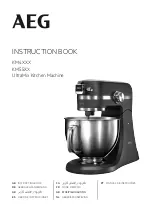
KM55 Series
Brand: AEG Pages: 64

WHC21
Brand: Applica Pages: 2

04103
Brand: cecotec Pages: 60

LA MOULINETTE FORCE DP790A27
Brand: Moulinex Pages: 25

303919/20191015SZ259
Brand: ARENDO Pages: 80

HCH013
Brand: Paderno Pages: 14

TKG HA 1002
Brand: Kalorik Pages: 52

LE DUO SALAD AND JUICE
Brand: MAGIMIX Pages: 12

FOODIE
Brand: Taurus Pages: 48

KLMC15W
Brand: Kitchen Living Pages: 20

















