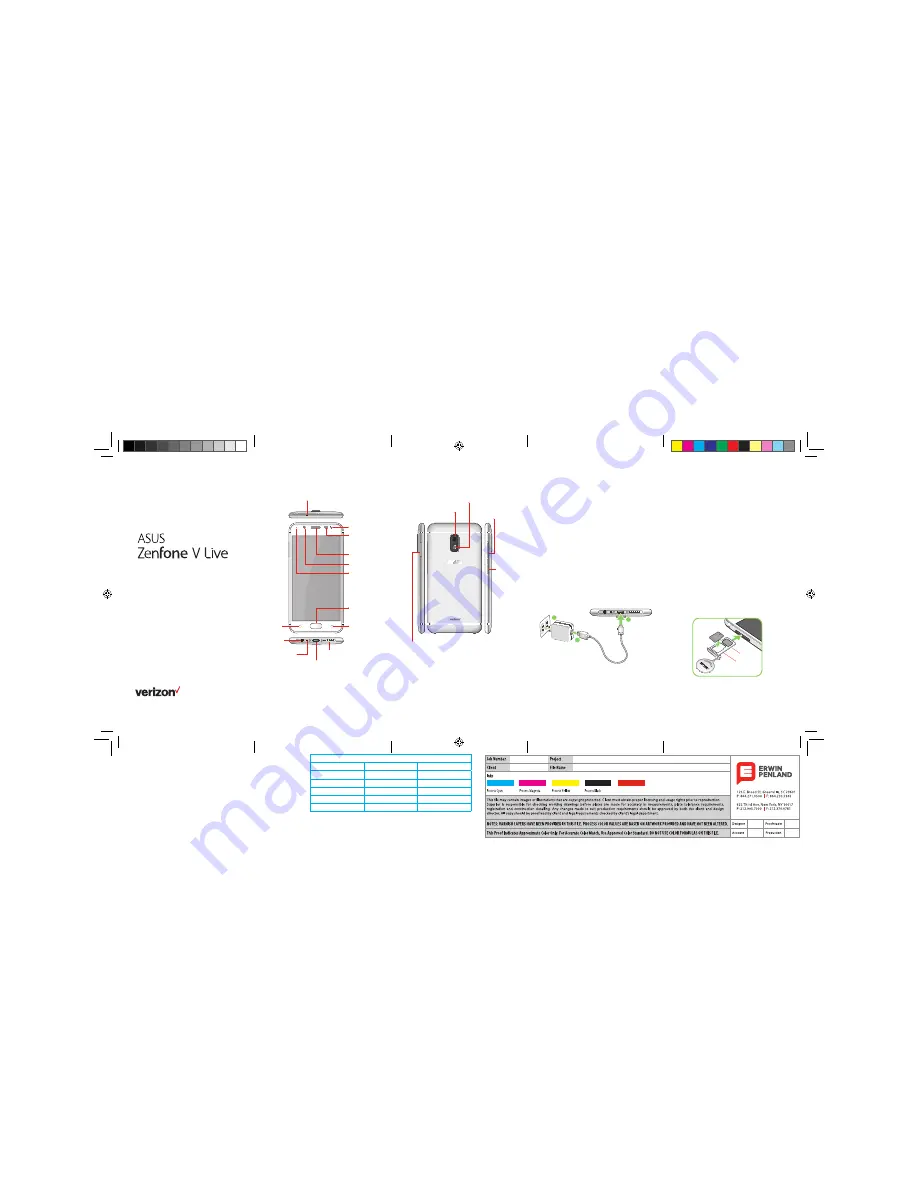
Para la versión en español, visite
verizonwireless.com/Support
Meet your
phone
About your phone
NOTE: Devices and software are constantly
evolving—the screen images and icons you
see here are for reference only.
Front camera
Flash
Microphone
Recent
apps
button
Fingerprint
sensor/Home
button
Back
button
Speaker
USB/Charger port
Headset
jack
Microphone
Flash
Back Camera
Volume
Power/
Lock
button
Nano SIM/
microSD
card slot
Setting up your phone
WARNING: Only use approved chargers
with your device. Incompatible chargers
or tampering with the charger port could
damage your device and void the warranty.
Optional:
Insert the microSD card
1. With the phone facing up, insert the
tool that came with your phone into
the hole on the SIM/microSD card
tray and gently press to open the tray.
2. Place the microSD card into the tray
with the gold contacts facing down
(as shown).
3. Gently push the tray back in until it’s
securely closed.
NOTES:
• Make sure both cards are laying flat before
closing the tray.
• The microSD card is sold separately.
2
3
1
Nano SIM
card slot
microSD
card slot
Earpiece
LED
indicator
Proximity
sensor and
light sensor
Your phone already has a SIM card
installed.
Charge your phone
Before turning on your phone,
charge it fully.
1. Connect the USB Type-C cable to
the AC power adapter.
2. Insert the USB Type-C cable into the
USB/Charger port on your phone.
3. Plug the AC power adapter into an
electrical outlet.
FILE FOLDS ACCORDION FOLD
QRG-PO-AND-60x121-V1
COLL-212353-QRG-PO-AND-60x121-V1
COLL-212353
Verizon
Pantone 485 C
List of Recommended Feature Callout Words:
Power/Lock button
Microphone
microSD card slot
Volume button(s)
Speaker
Headset jack
Front camera
Back button
Earpiece
Back camera
Home button
NFC touchpoint
Flash
Recent apps button
Wireless charging spot
USB/Charger port
SIM card slot
E12963_V500KL_QRG.indd 1-5
2017-08-22 13:37:10




















