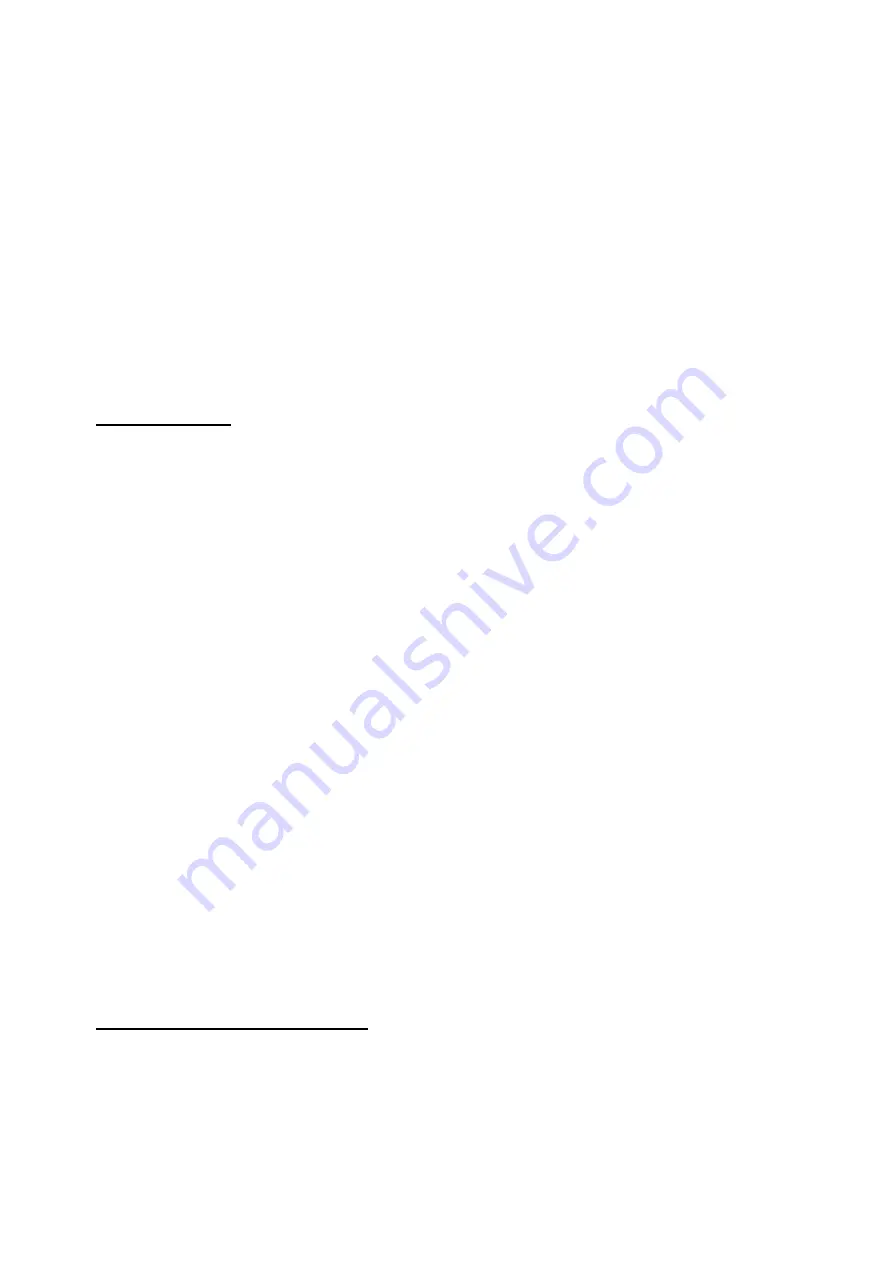
OlliW's Alternative Firmware for the Assan GA250 Gyro, v0.16
OW 7. June 2012
1. Introduction
2. Overview of the Parameters
3. Installing the Gyro
4. The Parameter Gain Input Function
5. The Controller Parameters
6. Understanding the Controller Parameters
7. Optimizing the Gyro Performance
8. Further Resources
1. Introduction
In order to simplify language, the GA250 loaded with the alternative OlliW firmware will be
called
GA250-OW
. Sometimes the values of some parameters are irrelevant for the current
working mode and can be ignored. If that's the case, the parameter is said to be
inactive
.
The single most important comment to make is maybe that with the alternative firmware the
GA250 doesn't function like any other gyro. The basic goal of a gyro is to make the heli's tail
more controllable, and the basic principles are always the same, e.g., in all gyros this is achieved
by implementing what is called a controller. Hence many aspects of how gyros are supposed to
be used, set up, operated, and so forth are valid for any gyro, but other aspects can be very
different and special to a particular gyro. This appears to be a trivial statement, but experience
shows that often problems arise just because things which are valid for gyro XYZ are assumed to
be also valid for gyro ABC. The comment is in particular at place for the GA250-OW as it, on
top of its home-brewed features, implements a controller which even at a fundamental level
seems to be different from what is used in commercial gyros. Many things, of course do hold for
any gyro, also the GA250-OW, and your previous knowledge on gyros is not worthless.
A second important comment is that this is
NOT
a tutorial on gyros per se. There are many
excellent writings and videos on the net, and it is assumed that the gyro basics are understood by
the reader. This manual focuses on those aspects which are particular to the GA250-OW.
A third important comment is that for testing the piro stop behavior
DO NEVER EVER LET THE
RUDDER STICK JUST GO!
For almost any transmitter the stick will "oscillate" around center
before it really stops (check it yourself by watching the stick). The gyro assumes that this is an
intended command and will try hard to get the tail to follow it exactly. The tail will thus bounce
at stops just because that's what you, or the transmitter, told the tail to do! I do test piro stops by
pulling/pushing the stick with my fingers at the base of the rudder stick.
2. Overview of the Parameters
At first, the number of parameters may look frightening. The large number comes in part because
in earlier stages of the development some internal parameters were made available for test
purposes but were not removed. So, some of the parameters you may never have to touch, and
they may disappear in future firmware versions. Another increase in parameter number comes
from providing special functions, such as special rudder mid detection schemes, or fixed wing
application and fixed-pitch heli support. Most of you won't be interested in these options. At the
- 1/9 -



























