Reviews:
No comments
Related manuals for KD716

RUX RC2 DH
Brand: SR Suntour Pages: 10

Mini Mountain
Brand: Babboe Pages: 91

BRUHAUL FOOTPLATE KIT
Brand: Felt Pages: 3

Big Wheel Drift Trike
Brand: SFD Pages: 12

Smarti
Brand: tubus Pages: 2
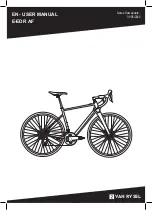
E-EDR AF
Brand: Van Rysel Pages: 594

LOGO Expedition
Brand: tubus Pages: 2

E1106
Brand: Quantum Research Group Pages: 14

M800
Brand: BAFANG Pages: 4

Noise XTR 04
Brand: Mactronic Pages: 6

ROX 2.0
Brand: Sigma Pages: 24

ROX 12.0 SPORT
Brand: Sigma Pages: 37

ROX 5.0
Brand: Sigma Pages: 40

Rox 6.0
Brand: Sigma Pages: 42

ROX 10.0 G
Brand: Sigma Pages: 60

Citizen
Brand: Frisco Pages: 15

Frieda
Brand: Schindelhauer Bikes Pages: 64

EV-3
Brand: Miami Sun Pages: 18

















