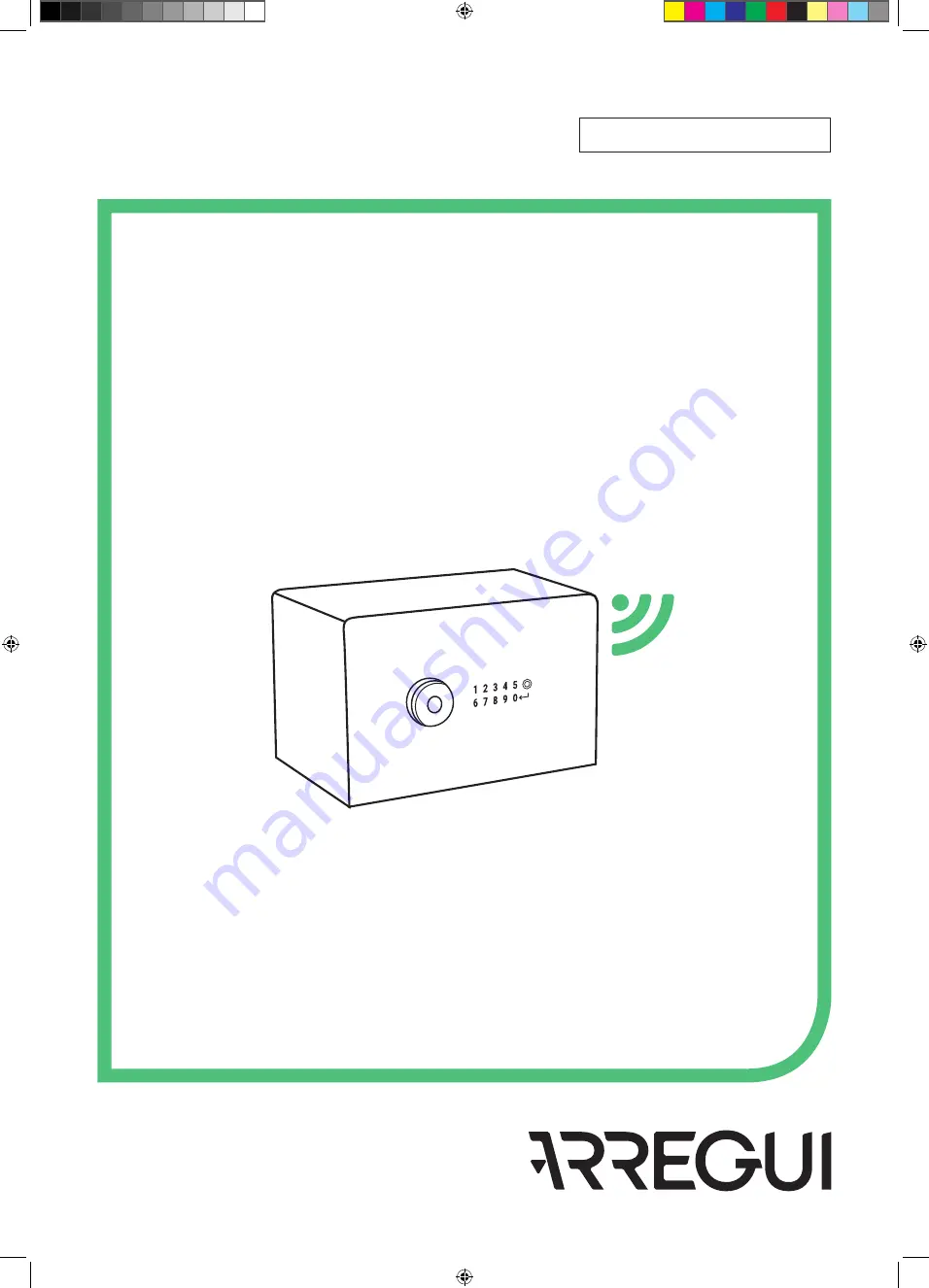
STICK THE SERIAL NO.
AWA
Caja fuerte inteligente con seguridad activa
ES/
Cassaforte intelligente con sicurezza attiva
Cofre inteligente com segurança ativa
Smart safe with active security
Coffre-fort intelligent avec sécurité active
Έξυπνο χρηματοκιβώτιο με ενεργή ασφάλεια
Intelligenter Tresor mit aktiver Sicherheit
IT/
PT/
EN/
FR/
EL/
DE/
ES/
Consulta las instrucciones en nuestra web:
IT/
Vedi istruzioni sul nostro sito:
PT/
Consulte as instruções na nossa página web:
EN/
Check the instructions on our website:
FR/
Consultez les instructions sur notre site web:
EL/
Συμβουλευτείτε τις οδηγίες στον ιστότοπό μας
:
DE/
Siehe Anweisungen auf unserer Webseit:
www.arreguismartsafe.com
A4 instrucciones AWA idiomas.indd 1
3/11/20 13:57





















