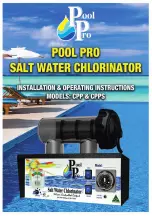Q
UIC
K
S
TA
R
T
ITEM: 820001
Thank You
Thank You for entrusting us with keeping your pool clean. We strive
to enhance your pool experience by keeping your pool environment
healthy for you, your family and your friends. Please read this Quick
Start Manual in its entirety to ensure proper operation and care of your
cleaner. Please feel free to leave a review online.
IMPORTANT:
PLEASE READ BEFORE OPERATING CLEANER
• SAFETY INSTRUCTIONS
• WHAT TO EXPECT
• QUICK START
QUICK START OPERATOR MANUAL
FOR THE FOLLOWING CLEANERS
FOR YOUR RECORDS, PLEASE KEEP A COPY OF YOUR
SERIAL NUMBER AND DATE OF PURCHASE HERE
• POWER SUPPLY
• HOW TO GUIDE
• TROUBLESHOOTING