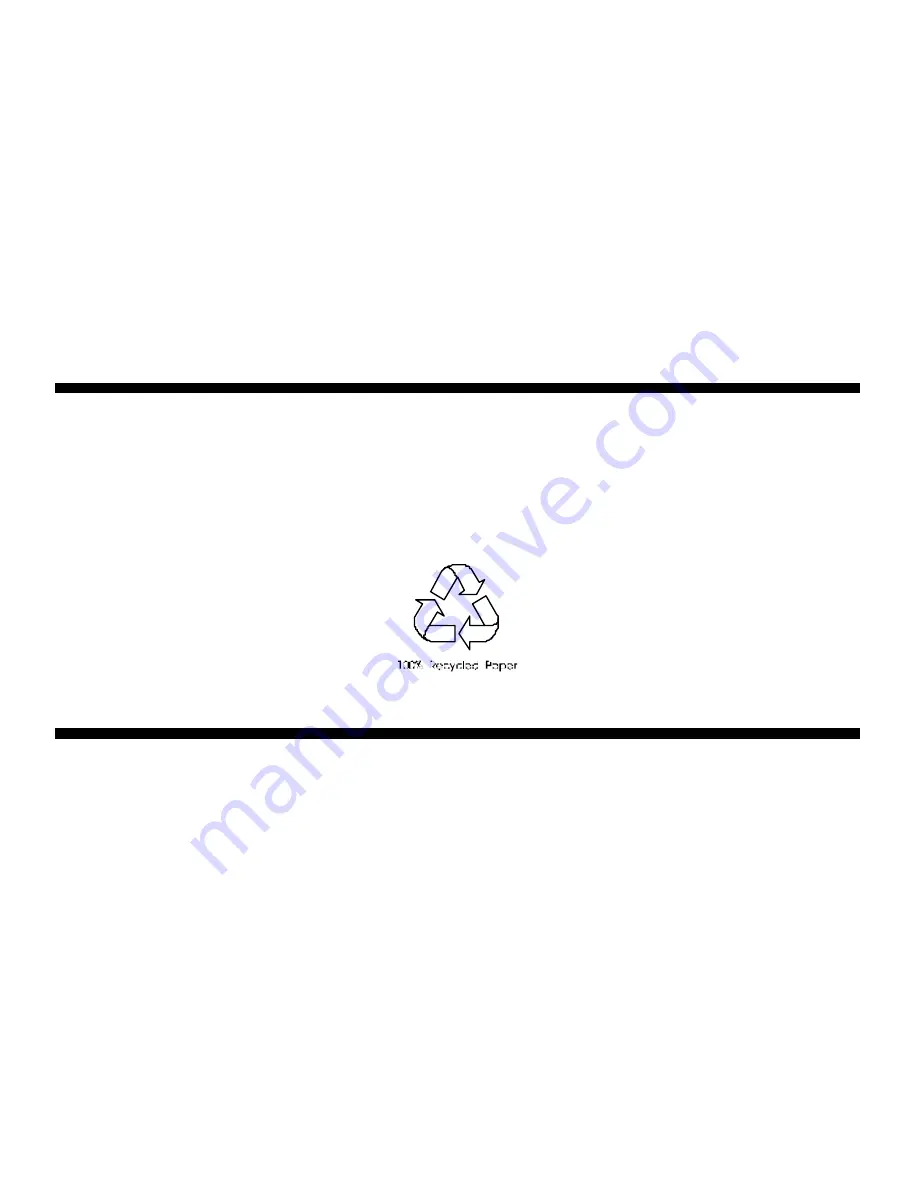Reviews:
No comments
Related manuals for AW540 Series

PCI- 9113A
Brand: NuDAQ Pages: 87

DN9002K10PCI
Brand: Dini Group Pages: 169

Creative Sound Blaster PCI
Brand: Creative Technologies Pages: 17

GV-650
Brand: GeoVision Pages: 116

Solo10G
Brand: Sonnet Pages: 2

PCI1S650PW
Brand: StarTech.com Pages: 11

PCI2S1P
Brand: StarTech.com Pages: 12

8RGRA-H02C02B0PE
Brand: Pengo Pages: 16

TU-6445
Brand: TAMURA Pages: 16

MXI PXI Express Series
Brand: National Instruments Pages: 31

XtremeRGB-SDI2
Brand: EMS Imaging Pages: 15

PCI-1800HU
Brand: ICP DAS USA Pages: 8

7606-K354
Brand: NCR Pages: 8

GC-WBAX200
Brand: GIGA-BYTE TECHNOLOGY Pages: 14

RC-20002
Brand: Rosewill Pages: 2

62730
Brand: Hama Pages: 14

Montego DDL
Brand: Turtle Beach Pages: 36

I-142
Brand: STL Pages: 8