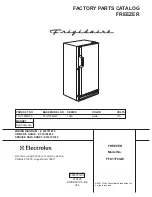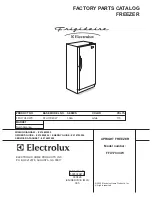Summary of Contents for B1101SU
Page 57: ......
Page 113: ......
Page 120: ...ES FR DE GB IT CT3299702_rev VII ELECTRICAL SYSTEM DIAGRAM B152MU SCHEMA ELECTRIQUE B152MU ...
Page 57: ......
Page 113: ......
Page 120: ...ES FR DE GB IT CT3299702_rev VII ELECTRICAL SYSTEM DIAGRAM B152MU SCHEMA ELECTRIQUE B152MU ...